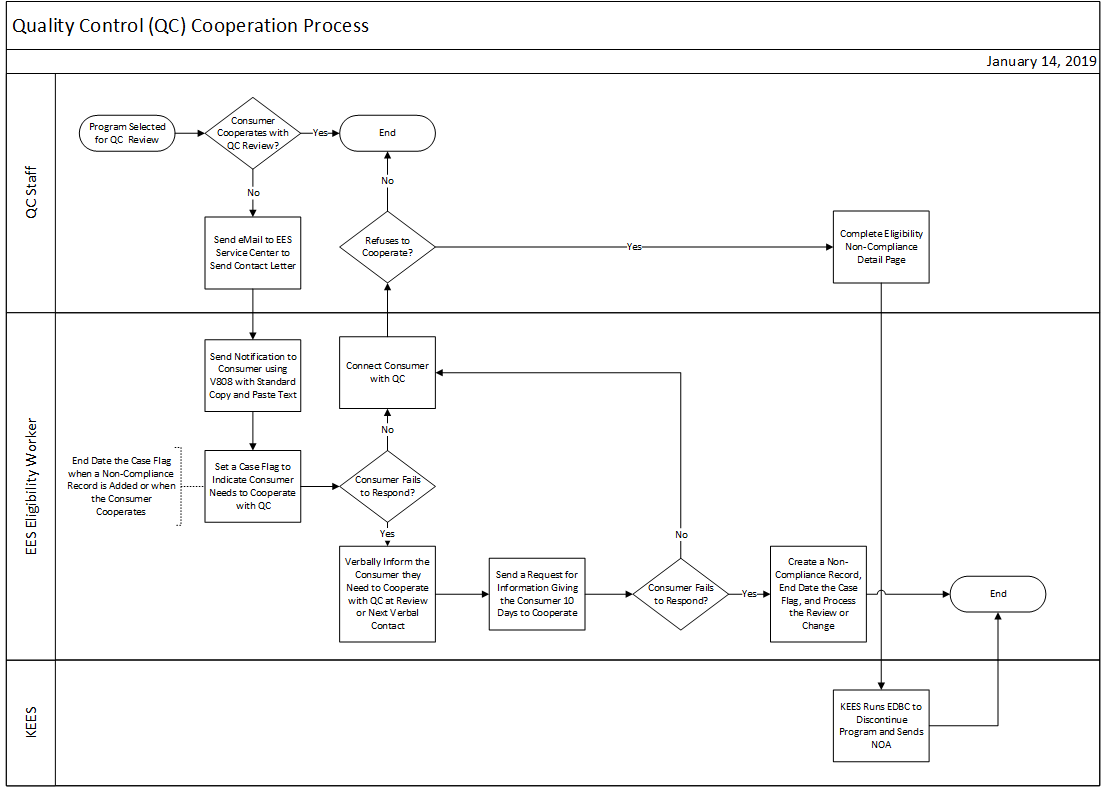
If a consumer is determined to be in non-cooperation with Quality Control when applying for or receiving FA, the user must create the Non-Compliance record on the Non-Compliance List page before running EDBC. The Non-Compliance record should only be added for the person(s) in non-cooperation with quality control. Please see Non-Financial Data Collection Non-Compliance for more information on completing this page.
Use the Quality Control non-compliance Type with the Federal QC Non-coop Reason, when notified of a FA recipient's non-cooperation with quality control.
Enter the Begin Date as the first day of the first month the penalty is applied, taking Timely and Adequate Notice into consideration. An End Date does not populate and nothing should be entered in the Override End Date or Compliance Date until the consumer cooperates or until the consumer(s) ineligibility period has ended per policy. See Editing or End Dating a Non-Compliance Record for guidance on detailed steps.
When applying the Quality Control; Federal QC Non-coop non-compliance type, select all adults participating in the FA program(s) at the time of the non-cooperation.
This business process flow shows the high-level steps utilized to engage consumer cooperation with Quality Control.
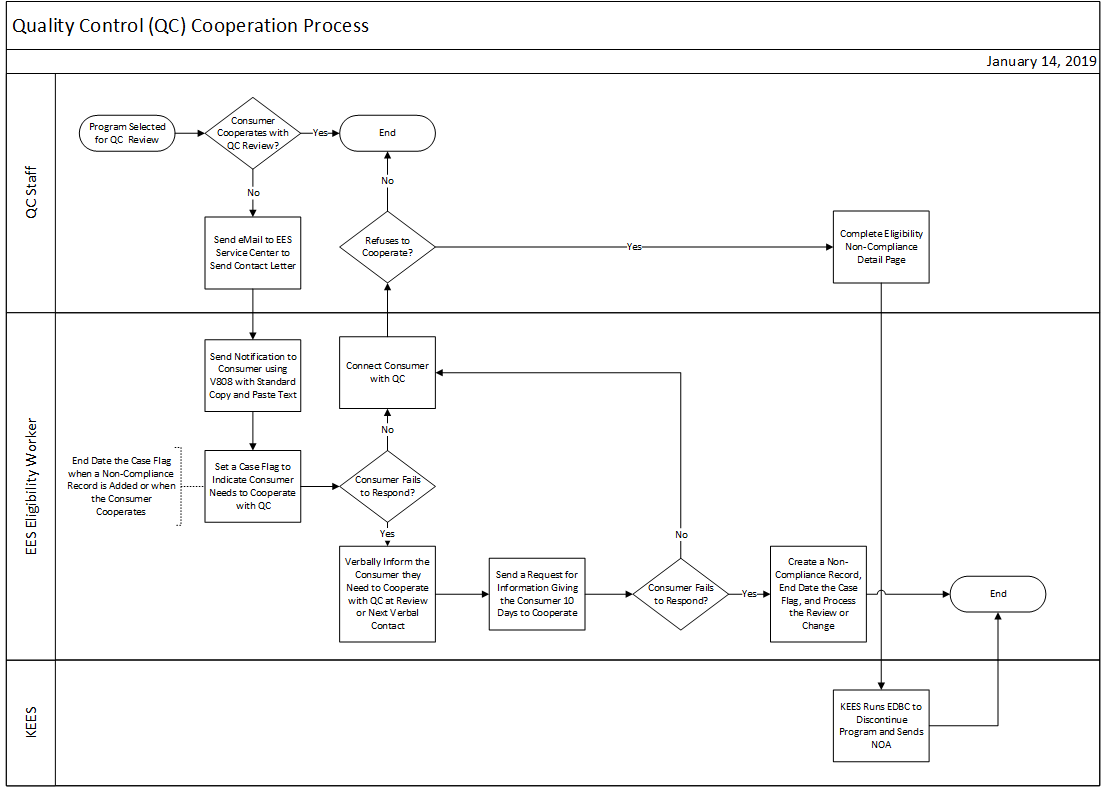
The Quality Control (QC) sample process begins when a QC Supervisor completes the Run Quality Assurance Batch page in KEES for Active programs and Denied/Discontinued programs. The completion of this page initiates the batch. The batch selects the universe of programs from the KEES database based on criteria entered on the Run Quality Assurance Batch page. In addition, the batch also selects the QC sample. The FR300: Quality Control Universe Statistical Data Report and FR301: IQCS Samples Report are generated and the QA-1: Letter to Household form is sent by KEES to each Active Food Assistance household.
It's important to note there is a difference between failing to cooperate and refusing to cooperate within this process. A non-compliance penalty can only be applied to a consumer’s case when they refuse to cooperate with QC.
See below for more detail.
Initiate Contact with the consumer
If QC cannot get in touch with the consumer
QC sends an email to the EES Service Center email box with the Memo to the Agency for Failure to Cooperate attached, requesting EES Eligibility Staff attempt to contact the consumer. The memo will include the QC reviewers contact information.
Set the Failure to Cooperate with QC case flag. Include the QC Reviewer’s name, contact information, review period and review # in the Notes section of the Case/Person Assign Flag Detail page. The review # should be noted in the email or memo received from QC. Setting the case flag alerts EES Eligibility staff to inform the consumer they need to cooperate with QC at Review or next verbal contact with the consumer. A non-compliance record should not be entered into KEES for failing to cooperate and Food Assistance should not be discontinued.
Copy and paste the Memo to the Agency for Failure to Cooperate into the V808: Message From Your Local DCF Office form and send it.
Scenario: If the consumer responds to the Contact Letter and wants to cooperate:
Eligibility Worker:
Connect the consumer with the QC reviewer listed on the Case Flag using contact information found on the QC Contact List:
Attempt contact via TEAMS first
Contact via email if the QC reviewer is not available and provide the Consumer with the QC Reviewer's phone number/email
Only End date the case flag when QC emails EES to verify the consumer is in cooperation status.
In-Print the QC email to Perceptive Content.
Scenario: If the consumer responds to the Contact Letter and does not want to cooperate:
When a consumer states they do not want to cooperate with QC, this becomes a Refusal to Cooperate, and a penalty can be applied. Follow the steps under: Refusal to Cooperate – Steps to Discontinue Food Assistance
Scenario: If the consumer does not respond to the Contact Letter:
Take no action until the consumer contacts the agency via review, IR, or verbal contact.
Eligibility Worker:
Verbally inform the consumer they need to cooperate with QC by saying: DCF has attempted to contact you so Quality Control can review your case. Cooperation with Quality Control is required. Without cooperating, you will not be eligible to participate in the Food Assistance program until February 3rd of next year. Do you agree to cooperate with Quality Control today?
Scenario: If the consumer agrees to cooperate
Correspond with QC via email or TEAMS to determine what the consumer needs to provide to cooperate.
Verbally inform the consumer the steps to complete for cooperation and send the V000: More Information Needed form to document what is needed, giving the consumer 10 days to cooperate.
If unable to get in touch with QC during the interaction with the consumer, provide the consumer with QC Reviewer’s phone number/email using the QC Contact List, and send the V000 to notify the consumer in writing they must cooperate with QC.
If a Verification Not Received task is received, reach out to QC to determine the consumer’s cooperation status.
QC will document the status of the cooperation via email.
In Print the email to Perceptive Content.
If the consumer is in cooperation status: End date the case flag. This should only be done after QC communicates the consumer is in cooperations status.
If the consumer is in non-cooperation status: Follow the steps under Refusal to Cooperate – Steps to Discontinue Food Assistance. This should only be done after QC communicates the consumer has refused to cooperate.
Scenario: If the consumer refuses to cooperate:
When a consumer states they do not want to cooperate with QC, this becomes a Refusal to Cooperate, and a penalty can be applied. Follow the steps under: Refusal to Cooperate – Steps to Discontinue Food Assistance
If QC determines a consumer is refusing to cooperate with QC or a consumer states they do not want to cooperate with QC, follow the steps below.
Add a Non-Compliance record using the following criteria to complete the page.
Name: Select All Adults Participating in the Program
Type: Quality Control
Reason: Federal QC Non-Coop
Program: Food Assistance
Begin Date: Enter the first day of the first month the penalty is applied, taking Timely and Adequate Notice into consideration.
Comments: Add the QC Reviewer's name and contact information, review #, and review period (February 3 of the following year)
Run EDBC
Edit the notes section of the Failure to Cooperate with QC case flag to include: Client has refused to cooperate with Quality Assurance - Review and the end of the annual review period as well (Feburary 3rd of the following year).
Email QC the case has closed due to non-cooperation status. Refusal to Cooperate with QC. QC contact information can be found using the QC Contact List.
Journal
NOTE: Enter an Override End Date on the Eligibility Non-Compliance page to end the Non-Compliance when the consumer has cooperated, or they are eligible to reapply.
If a consumer reapplies after case closure for any reason and a case flag or non-compliance record for QC non-cooperation is present:
Check the review period noted in the comments section of the Non-Compliance record and/or Case Flag.
If the consumer reapplies after the review period end date, enter an override end date on the Eligibility Non-Compliance page to end date the Non-Compliance and remove the Case Flag. The failure or refusal to cooperate with QC no longer exists.
If the consumer reapplies within the review period:
Eligibility staff cannot deny an application if a case flag or non-compliance record for QC is found. Eligibility staff must first check with QC to determine if the non-cooperation has been resolved. Use the QC Contact List if needed to determine who to contact.
If the consumer cooperates with QC, Eligibility Staff can proceed with the eligibility determination. Enter an override end date on the Eligibility Non-Compliance page to end date the Non-Compliance and remove the Case Flag.
If the non-cooperation has not been resolved; Eligibility Staff will interview the consumer and process as much of the case as possible, including keying all known information into KEES. They will create a Request for Information (RFI) using the V000 More Information Needed form in KEES, giving the consumer 10 days to cooperate as they would for any other verification or cooperation.
The consumer shall not be determined eligible until he or she cooperates.
Key Process Considerations
If the consumer contacts QC directly, QC will notify EES Eligibility Staff when the consumer is in cooperation status with QC so EES Eligibility Staff can end date the case flag.
Refusal to cooperate may happen without EES involvement. If during a QC Case Review, a consumer informs the QC Reviewer they do not want to cooperate, QC will take the appropriate steps themselves to apply a penalty for the QC Refusal to Cooperate and will not involve EES. When the Eligibility Non-Compliance page is updated, KEES will discontinue Food Assistance and send a NOA to the consumer via the QC Non-Coop Penalty batch. Therefore, there is no reason to notify the Purple team of a consumer’s refusal to cooperate if the communication occurs between QC Staff and the consumer.
FAILURE TO COOPERATE WITH QC is when QC is unable to contact the consumer and/or missed appointments with QC. QC will reach out to EES for assistance in this situation to send their memo within the V808 contact letter.
REFUSAL TO COOPERATE WITH QC is when QC has established the consumer’s refusal to complete an interview with QC or refusal to provide information necessary to complete the QC review.
The Federal QC Non-Coop reason is applied to Food Assistance.
The State QC Non-Coop reason can be applied to Child Care, Food Assistance, and/or TANF but can only be applied to the program that is being reviewed.
The State QC Non-Coop reason is used when a consumer fails to cooperate with a Child Care and/or TANF fraud investigation.
The Case Flag, KEES Journal & Non-compliance record all need to note the same information:
QC Reviewer’s Name and Contact Information
Review #
How long the non-compliance is effective (until February 3rd of the following year)
If there are multiple adults in the household, all adults are included in the refusal.