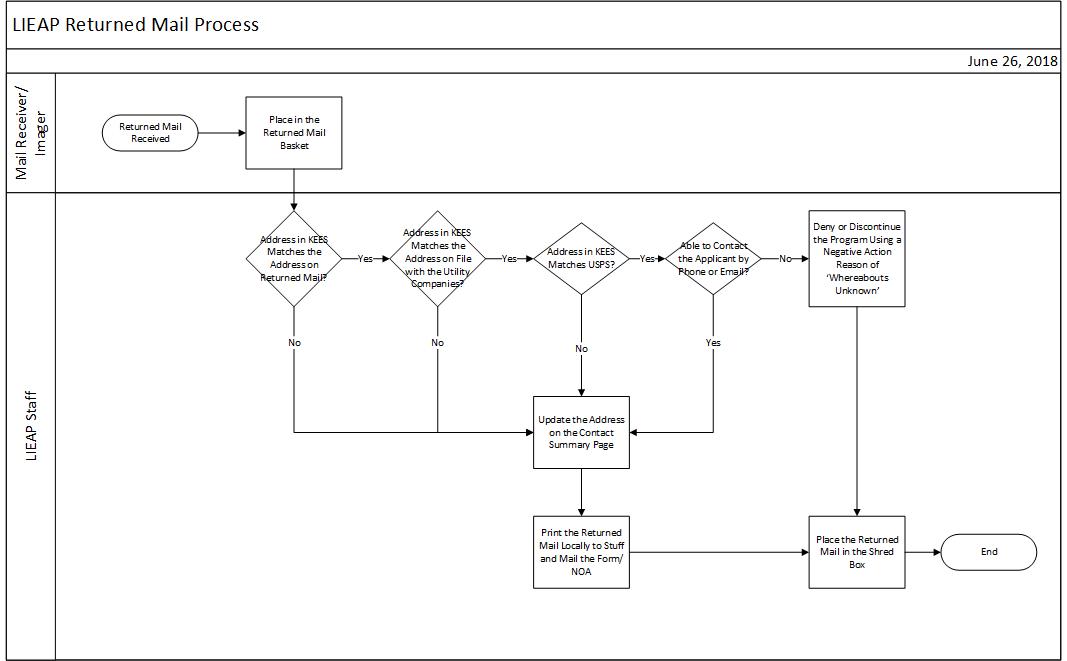
Returned Mail Process
This business process flow shows the high level steps utilized when Returned Mail is received for LIEAP.
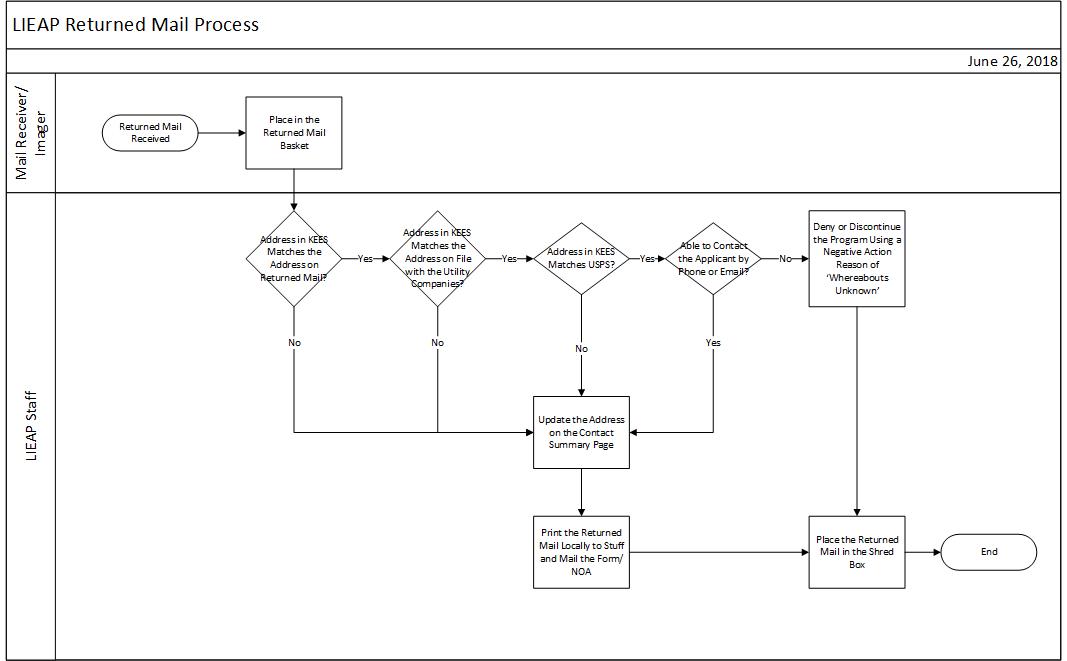
Mail Receiver/Imager:
· Triage the mail.
· Place returned mail in the ‘Returned Mail’ basket to be worked daily.
Designated LIEAP Worker:
· Check to see if the address on the piece of mail matches the address in KEES.
· If it does, check with the utility companies to see if they have a new address for the applicant who may have moved.
· If they don’t have an updated address, verify the address on www.usps.gov .
· If any of the above steps do not provide an updated address, contact the consumer by phone and/or email to verify the address.
If a new address is obtained:
o Update the address on the Contact Summary page.
o Save and print the returned form or NOA locally. Manually address and mail the newly generated form or NOA.
NOTE: Failing to use Save and Print Locally could result in the unnecessary generation of a No Address on NOA task and will send the notification to the previous address.
o Place the returned mail in the shred box.
If a new address is not obtained:
o Create a negative action record using the Negative Action Reason of Whereabouts Unknown and Run EDBC to deny or discontinue benefits so supplemental benefits are not issued.
o Send the denial or discontinuance NOA.
o Journal Returned Mail was received and a new address could not be obtained.
o Place the returned mail in the shred box.
· When resending returned notifications with a verification due date, staff should resend the notification with the original verification due date listed.
· Mail for consumers who have a LIEAP case and another Non-Medical case will be bundled together in the same envelope by the print vendor if correspondence is generated from KEES for both cases on the same day. As a result, returned mail for LIEAP or other Non-Medical programs could be returned to the incorrect office. For example, a consumer’s LIEAP case may be housed in Wichita, but their Food Assistance case is in El Dorado. Since the correspondence is bundled together, one program’s mail could be returned to the incorrect office location. Scan the returned mail using a multi-function device and email it to the correct office. In addition, any mail received by an incorrect office should be bundled and mailed to the correct location on a regular basis.