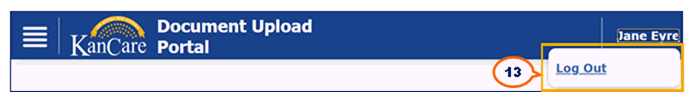Enter the consumer’s 8 digit Medical Case Number.
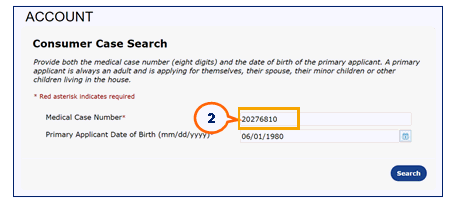
The consumer’s Medical Case Number is located in the headers of any forms or notices sent from the KanCare Clearinghouse.
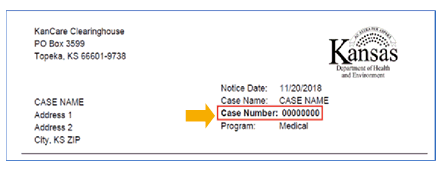
Enter the Primary Applicant’s Date of Birth in the field provided.
The Primary Applicant is always an adult who is applying for themselves, their spouse, their minor children or other children living in the house.
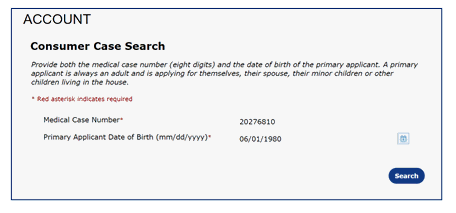
Choose Search to be taken to the Upload Documents for Case page.
Review the criteria for documents to be uploaded. These are at the top of the Upload Documents for Case page.
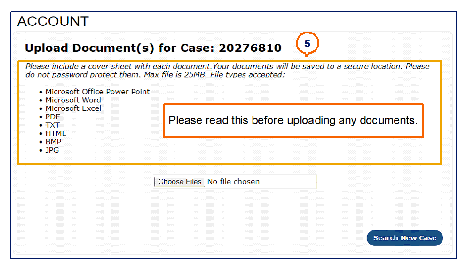
Select Choose Files.
Choose the file to be uploaded and click Open. You can do this multiple times to upload more than one file or document.
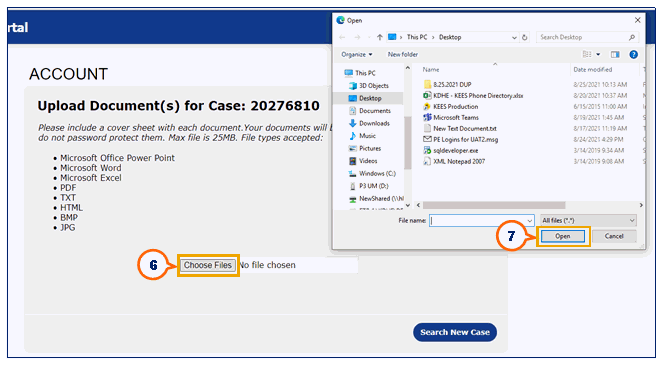
Documents to be uploaded must be one of the file types listed in the Upload Documents for Case page. Attempting to choose a document that isn’t one of the file types supported, results in the message, Error! The document type is not supported and the document cannot be uploaded.
The file size should not be more than 25 MB. When files are chosen, they are listed on the Upload Documents for Case page. Their size is shown in the center column.
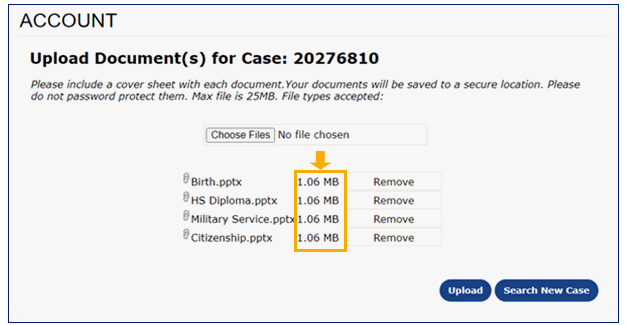
Trying to upload a document larger than 25 MB results in the message File Too Large. To avoid this, divide too-large documents into several smaller documents (less than 25 MB) that can be uploaded.
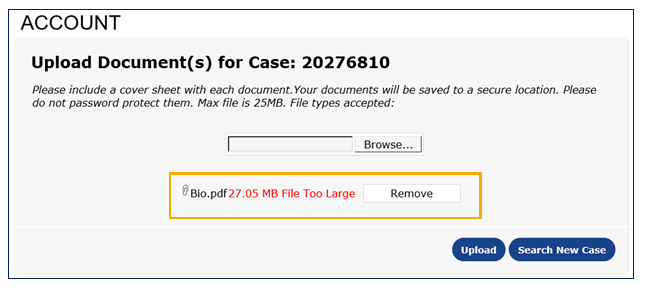
Once you’ve retrieved the file(s) you want, click Upload.
A pop-up will appear. Check to see if the Case Number is correct and click OK.
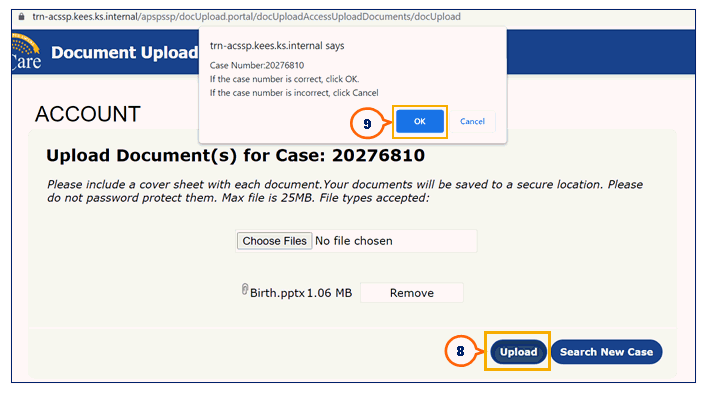
You will be taken to the Document Uploaded Successfully for Case page. Print or Save to File the verification that the document(s) has been successfully uploaded.
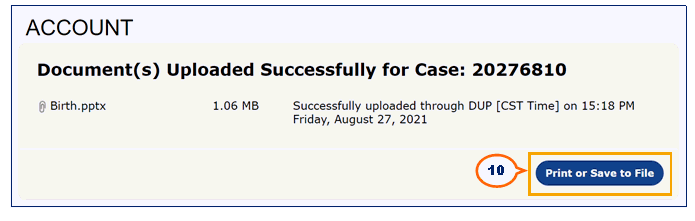
Select Next.
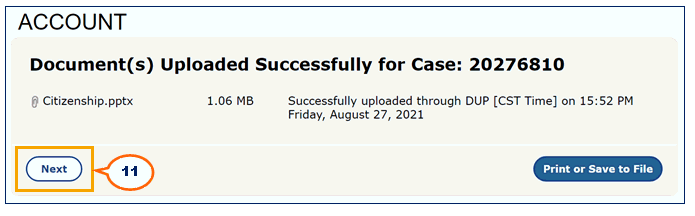
To begin the process of uploading documents for another client, select Search New Case.
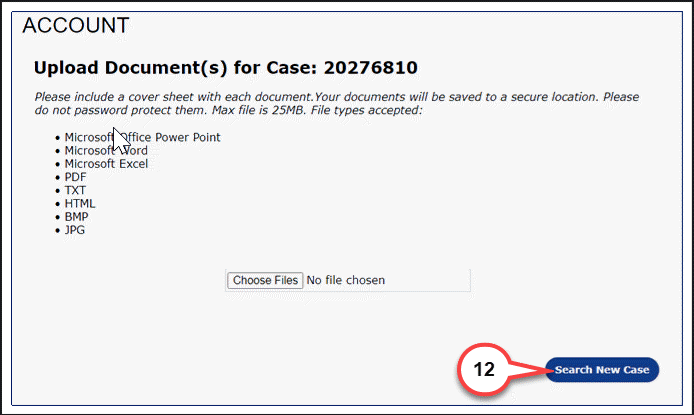
If you are finished, Log Out. Log Out is located under your name in the upper right of your screen.