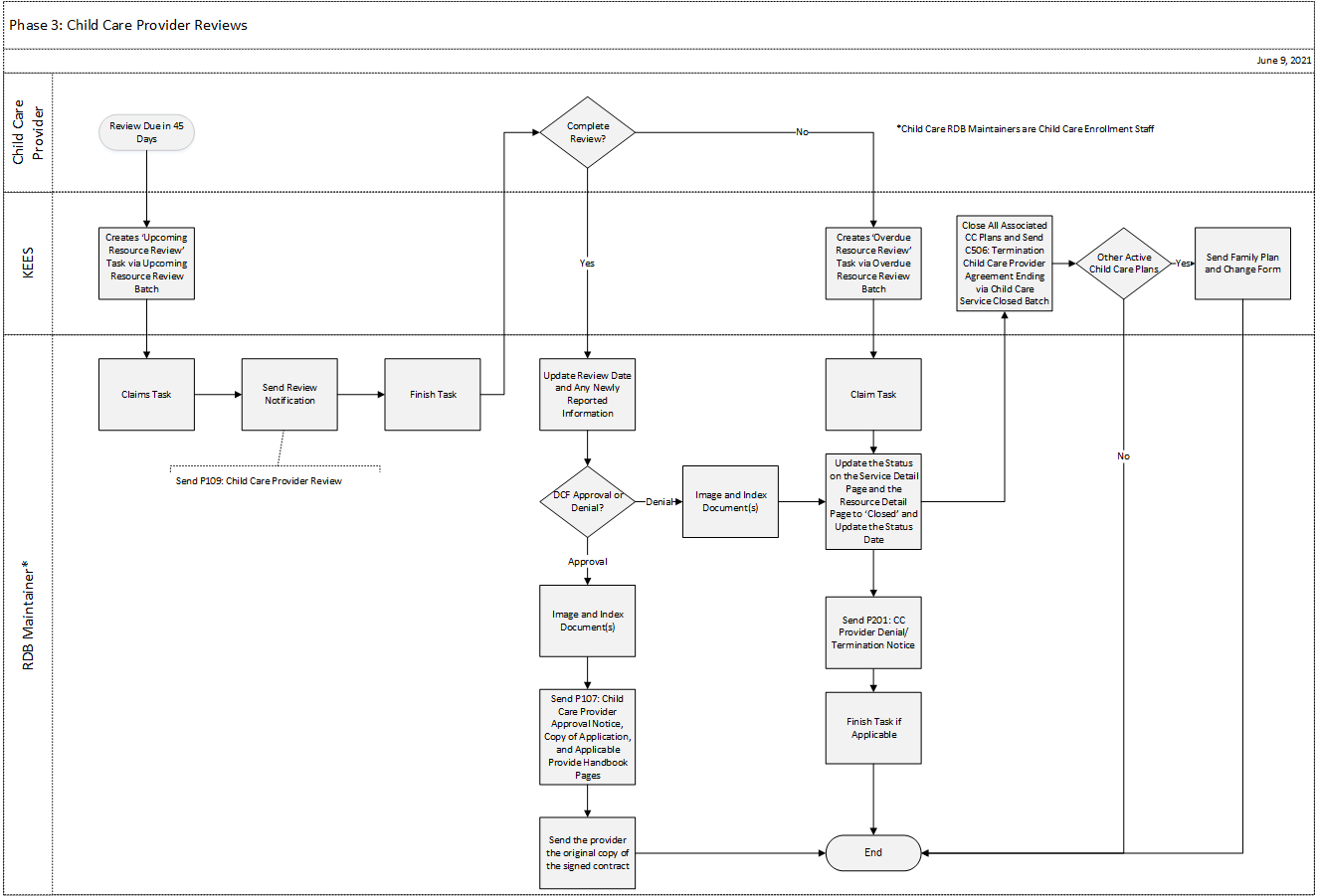
This business process flow shows the high level steps utilized to process a Child Care Provider Review in KEES.
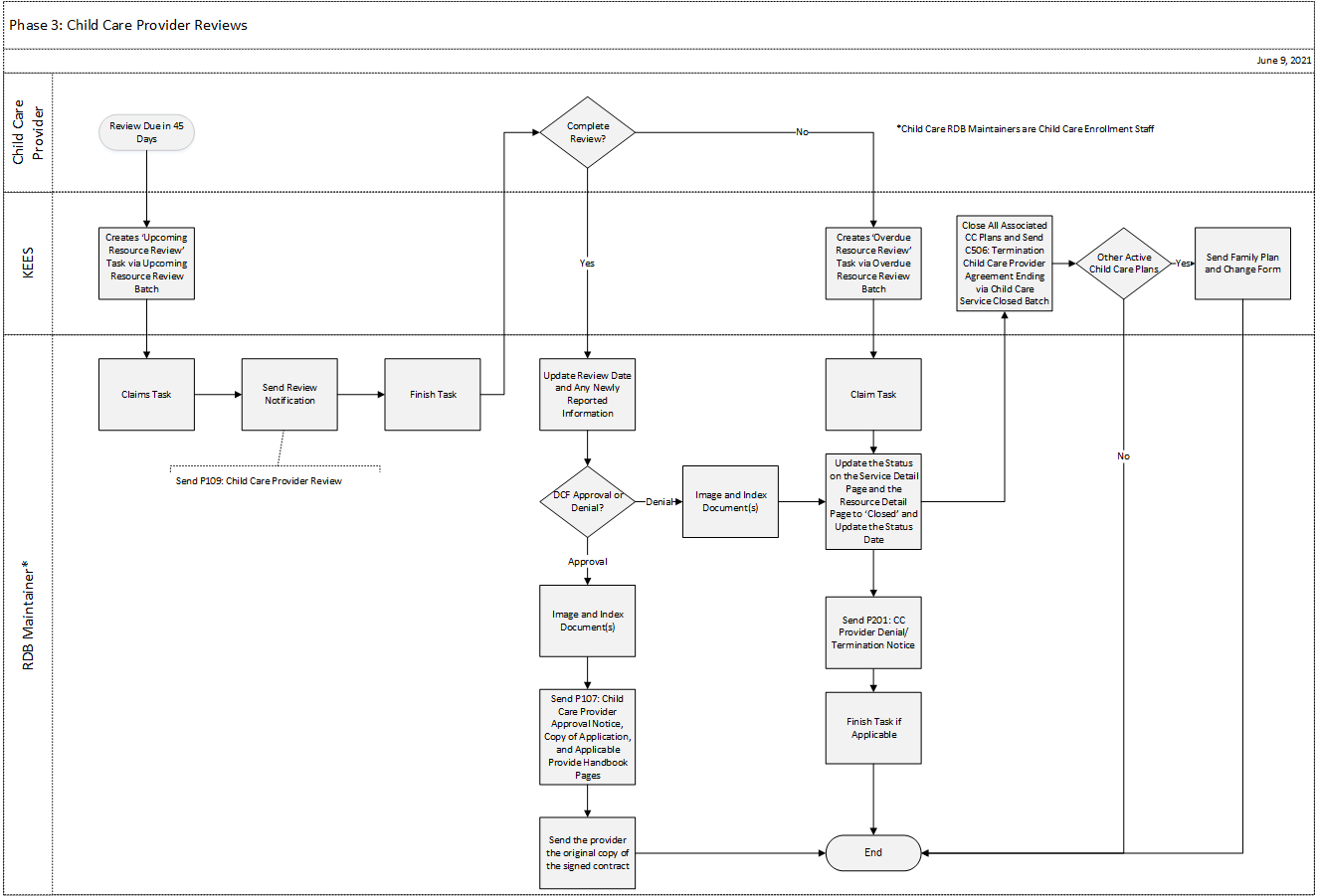
KEES sends an ‘Upcoming Resource Review’ task via the Upcoming Resource Review batch to the worker ID assigned to the Resource Detail page tied to the Child Care provider.
Claim the Task
Send the P109: Child Care Provider Review.
Finish the Task with a Status Reason of ‘DCF-Complete’.
Complete a Resource Search in the RDB to find the Child Care Provider
Edit the Resource Detail and Service Details pages as applicable
Update the Review Date on the Resource Detail page
Send the P107: Child Care Provider Approval Notice
Complete a Resource Search in the RDB to find the Child Care Provider
Edit the Resource Detail and Service Details pages as applicable
If closing the Provider:
Update the status to ‘Closed’ on the Service Detail page and Resource Detail page
Enter an EBT Closure Date
Update the Review Date on the Resource Detail page to 12/31/2999
Send P201: CC Provider Denial/Termination Notice
NOTE: When a Child Care Provider Service is closed, KEES automatically closes all associated child plans and sends the C506: Termination – Child Care Provider Agreement Ending via the Child Care Service Closed batch.
See Editing a Relative Child Care Provider or Closing a Relative Child Care Provider for detailed steps regarding changes to Relative Provider Child Care Provider Information. See Editing KDHE Licensed and Child Care Centers or Closing KDHE Licensed Child Care Centers for detailed steps regarding changes to KDHE Licensed and Child Care Centers.
KEES generates tasks for upcoming reviews and overdue reviews.
If the Child Care Provider Review is not returned, KEES will generate an ‘Overdue Resource Review’ task via the Overdue Resource Review batch. Claim the task and follow the closure steps above. Finish the task with a Status Reason of ‘DCF-Complete’ when the resource is closed.