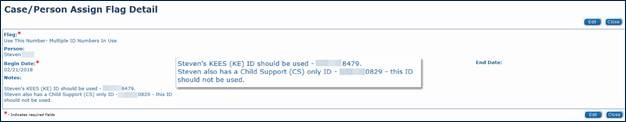PERSON SEARCH RESULTS
When completing a Person Search on individuals outside the context of a case, KEES searches the Master Person Index or MPI. Because the MPI is shared by multiple systems, it is important to select the Client ID with the KEES (KE) Systems Indicator when registering a person if one is available.

The Systems Identifier appears on the right side of the Search Results Summary page.
· KE = KEES
· CS = Child Support
· FA = FACTS
· KM = KMIS
In the example below, the first Client ID would be selected because it has the KE Systems Identifier. The second Client ID has the FACTS (FA) Systems Identifier. This means that the Client ID is only known to the FACTS system.

If no Client ID with the KE Systems Identifier is listed, but the individual is known to one of the other systems, that Client ID may then be used.

CREATING NEW CLIENT IDS
Before creating a new person (new Client ID) in KEES, look at the other individuals listed on the application with them. Do any of those individuals have another case number (either Medical or Non-Medical)? If they do, check to see if the individual in question is on that case.
Common scenarios that prevent a known person from returning in Person Search Results:
· Individual exists in MPI without a Social Security Number, but they reported the SSN on their current application.
· Individual exists in MPI under a different last name.
· Individual has more than one last name, or a hyphenated last name.
DUPLICATE IDS
What would not be considered a Duplicate ID? If an individual has more than one Client ID, but only one of them has the KE Systems Indicator, then the Client IDs are not considered duplicates.
In the example below, the consumer has two Client IDs; however, only one of the Client IDs has the KE Systems Indicator. The other Client ID is only known to FACTS. These Client IDs would not be considered duplicates in KEES and therefore do not need to be sent to the KEES Help Desk to be linked.

Note: Do not select the Client ID known to FACTS during Registration. If it is selected during Registration, then the FACTS Client ID will also become a KEES Client ID and therefore becomes a Duplicate ID.
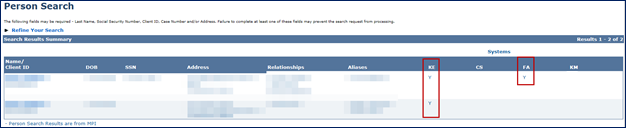
What would be considered a Duplicate ID? An individual has a Duplicate ID when they have more than one Client ID that has a ‘Y’ under the KE Systems Indicator.
In the example below, the consumer has four Client IDs known to KEES. These four Client IDs would need to be sent to the KEES Help Desk. Workers should not attempt to link these Client IDs as duplicates as some Client IDs can be removed from the system.

Client IDs that can be removed from the system are referred to as “orphan” IDs because they only have the KE Systems Indicator and they have never been added to a case. You can tell this by clicking on the individual’s name and navigating to the Person View page.
You will notice that this Client ID has no case numbers listed in the Person Case History section. This Client ID is an “orphan” and can be removed by the KEES Help Desk rather than linked as a Duplicate ID.

ALL DUPLICATE IDS MUST BE SENT TO THE KEES HELP DESK
It is never appropriate to change a consumer’s name in KEES as a way of identifying a Duplicate ID. Duplicate IDs should be sent to the KEES Help Desk so that they may be properly linked.

CASE FLAGS
Did you know that you should be watching for Case Flags?
In addition to checking the Journal for important information, workers should be watching for Case Flags as well.
Case Flags will appear in the upper right corner on the Case Summary page directly beneath the View Documents button.

When the Case Flag is present, workers should navigate to the Case/Person Flag List page by clicking on Case Flag in Task Navigation while on the Case Summary page.
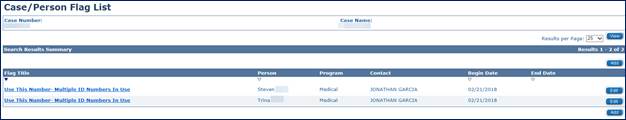
More detail can be found by clicking on the Flag Title to see the Case/Person Assign Flag Detail page.