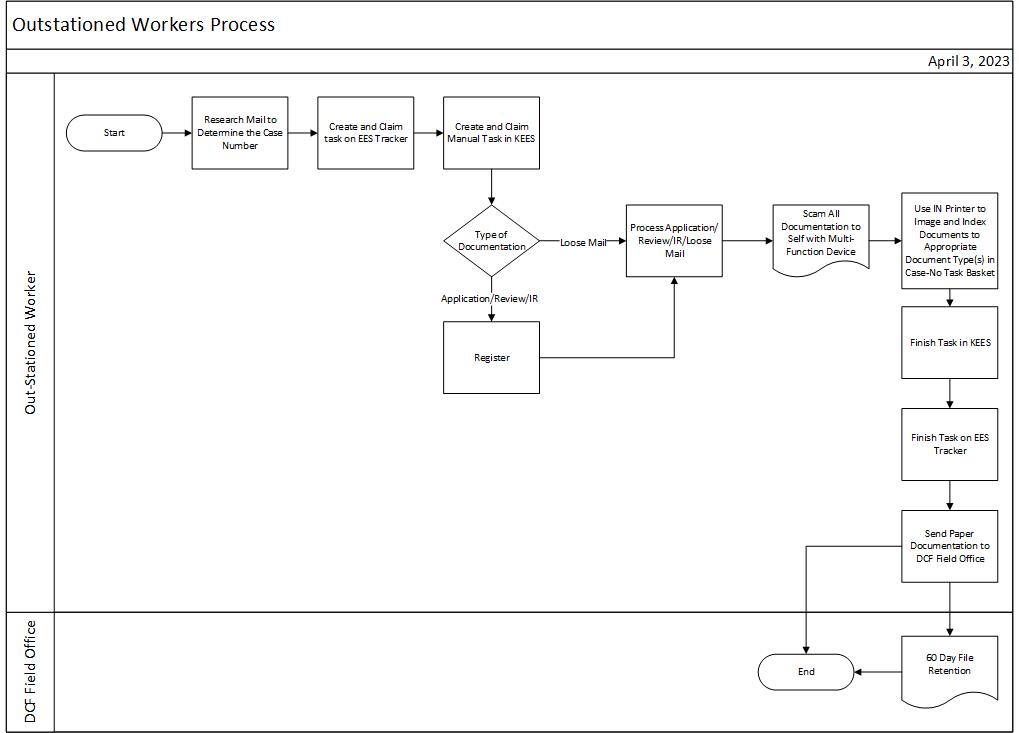
This business process flow shows the high level steps utilized for an outstation worker to process an application, review, IR, or loose mail.
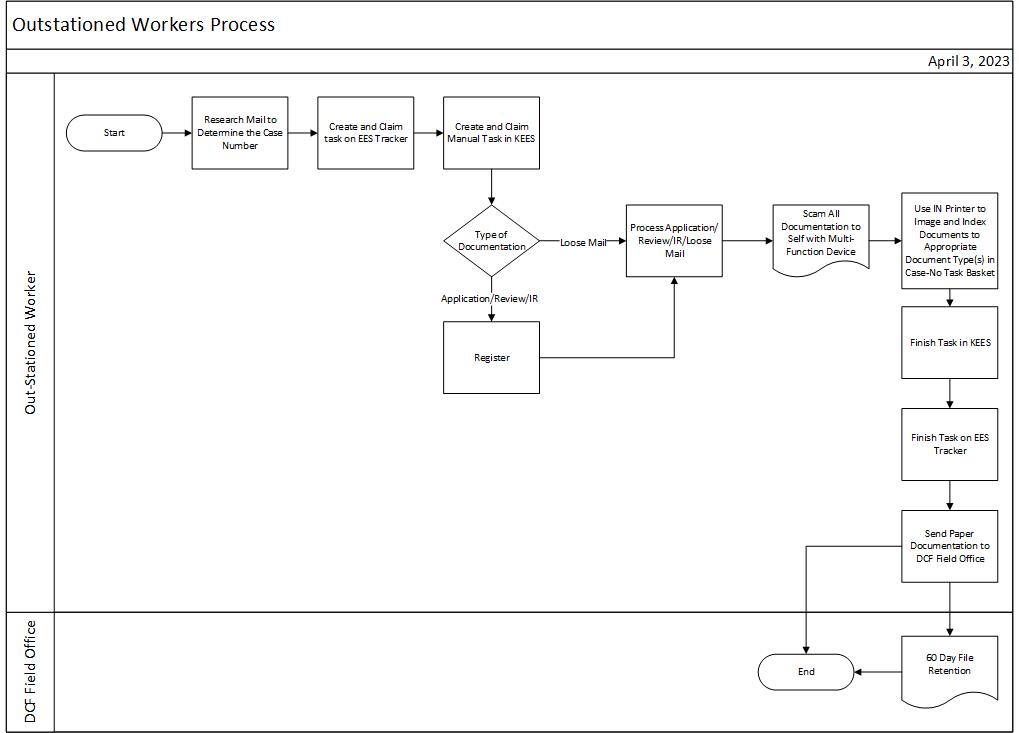
Triage the mail
Date Stamp all documents that have appropriate signatures
Research mail to determine Case Name and Case Number
Create and claim task on the EES Tracker
Create and claim manual task in KEES using the following guidance:
Due Date: 10 Days from task creation date
Received Date: Date Received
Region:
Wichita – DCF Wichita
Kansas City – DCF Kansas City
Location:
Wichita Service Center
Kansas City Service Center
Queue: DCF-Outstation
Task:
Application
Review
IR
Change
Register Application, Review, IR
Process Application, Review, IR or Change utilizing the BPM Cold Call and Collateral Contact processes.
Image and Index all paper electronic documents to ImageNow utilizing IN Printer. Paper documentation must be scanned to the user utilizing the office’s Multi-Function device prior to imaging. Use the imaging guidance below:
Application
Application Plan: KEES Case
Basket: Case-No Task
Document Type for Application: Application
Document Type(s) for Supporting Documents: See DCF Imaged Forms Desk Aid
Review or IR
Application Plan: KEES Case
Basket: Case-No Task
Document Type for Review: Review
Document Type for IR: IR
Document Type for 12 Month Report: 12 Mo. Report
Document Type(s) for supporting documents: See DCF Imaged Forms Desk Aid
Loose Mail
Application Plan: KEES Case
Basket: Case-No Task
Document Type(s): See DCF Imaged Forms Desk Aid
Finish the task in KEES using the appropriate status reason from below and click the Complete button:
DCF – Complete: Application/Review/IR/Change is processed and given a determination
DCF – Pending: Application/Review/IR/Change cannot be fully processed and a determination is not given
DCF – No Show: Application/Review/Change required an interview and was not completed
Finish Task on the EES Tracker
Send Paper documentation to DCF Field Office
Place all documents in the 60 day file retention area by date imaged.
Key Process Considerations
All work will be driven by the EES Tracker
Create and Claim task from the EES tracker before creating and claiming task(s) in KEES.
The process is the same regardless if the consumer stays or just drops off the information.
Outstation worker support staff will pick up the paper documents and deliver them to the local field office to be retained for 60 days.
The imaging cover sheet will be completed for transfer to the office where the documents are retained. The coversheet is used to help file in the 60 day retention area.
Outstation workers should process received loose mail for a pending application or active program regardless of where the program was originally pended or processed as long as it is for a DCF program.
When an interview is required the Eligibility Worker will claim the task and follow the ‘cold’ call process. If the ‘cold’ call is unsuccessful, the Eligibility Worker should not complete data acceptance or process the Application/Review. An interview record should be created on the Customer Appointment Detail page with ‘Scheduled’ selected as the status. The status reason on the claimed task should be updated to ‘DCF-No Show’.