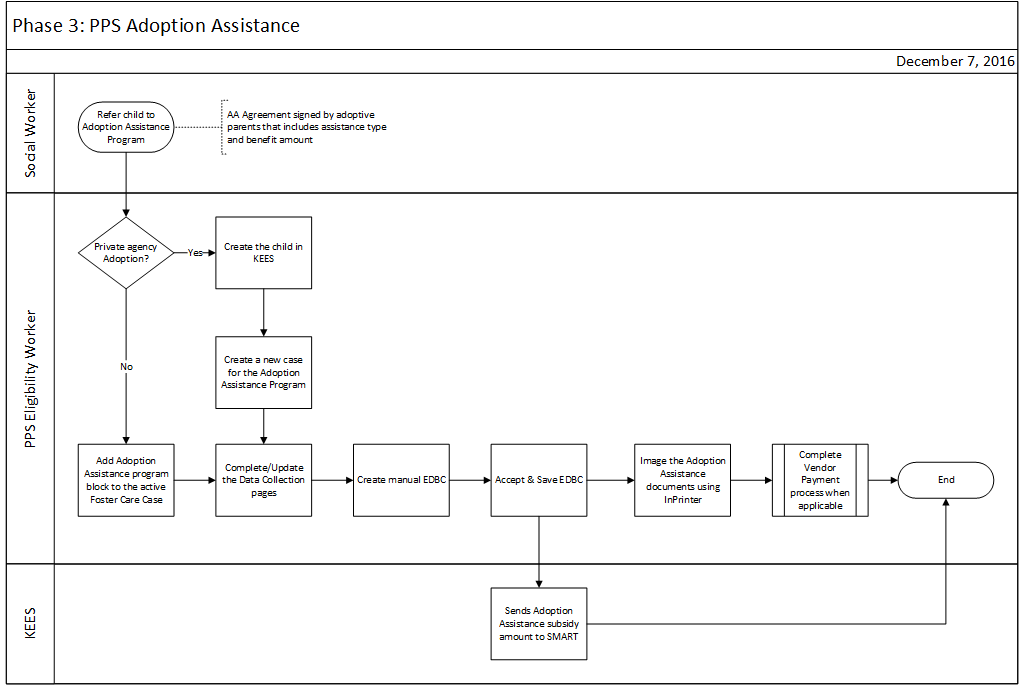
This business process flow shows the high level steps utilized to determine eligibility for Adoption Assistance programs.
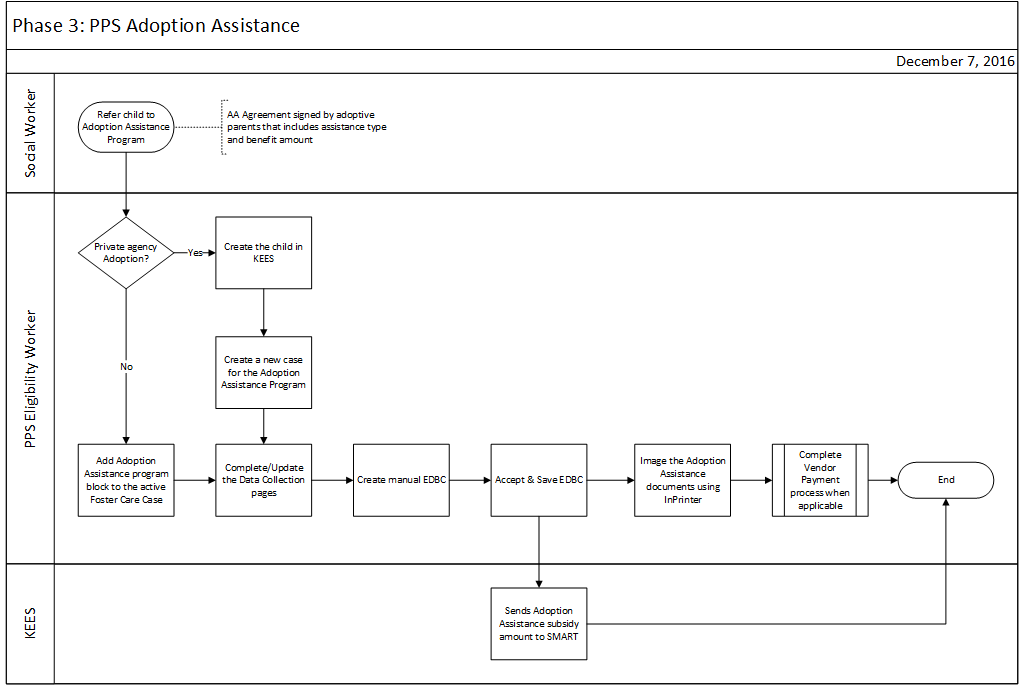
Adoption Assistance programs will be set up and approved in KEES. KEES will communicate the benefit amount established by the social workers to SMART.
Adoption Assistance agreement is finalized and signed. The agreement includes the assistance and benefit amount.
Adoption Assistance agreement is emailed to the PPS Eligibility worker.
If a private agency adoption:
Create the child in KEES and register a new case with an Adoption Assistance program block. See New Case Registration - PPS.
If not a private agency adoption:
Add an Adoption Assistance program block to the child’s active Foster Care case number. See Add New Program - PPS.
Complete Data Collection
If the child is already known to KEES update any data collection pages that do not have the most current information.
If the child is new to KEES complete data collection on the appropriate pages.
Create, save and accept a manual EDBC. See Establish Adoption Subsidy.
Image Adoption Assistance documents using InPrinter.
Application Plan: KEES Case – PPS
Capture Profile: Package Mode
Drawer: Case – No Task
Document Type: See DCF Imaged Forms Desk Aid.
Complete the Vendor Payment process when applicable. See PPS Vendor Payments.
All eligibility information will be entered into KEES.
All forms and paperwork will be Imaged and stored in ImageNow.
Vendor Payments established in KEES.
If the child has an active Foster Care case the Adoption Assistance program block will be added to that case number.
Adoption Assistance will always be approved using Manual EDBC.
Insert critical ages information – 18 and 21 batches.