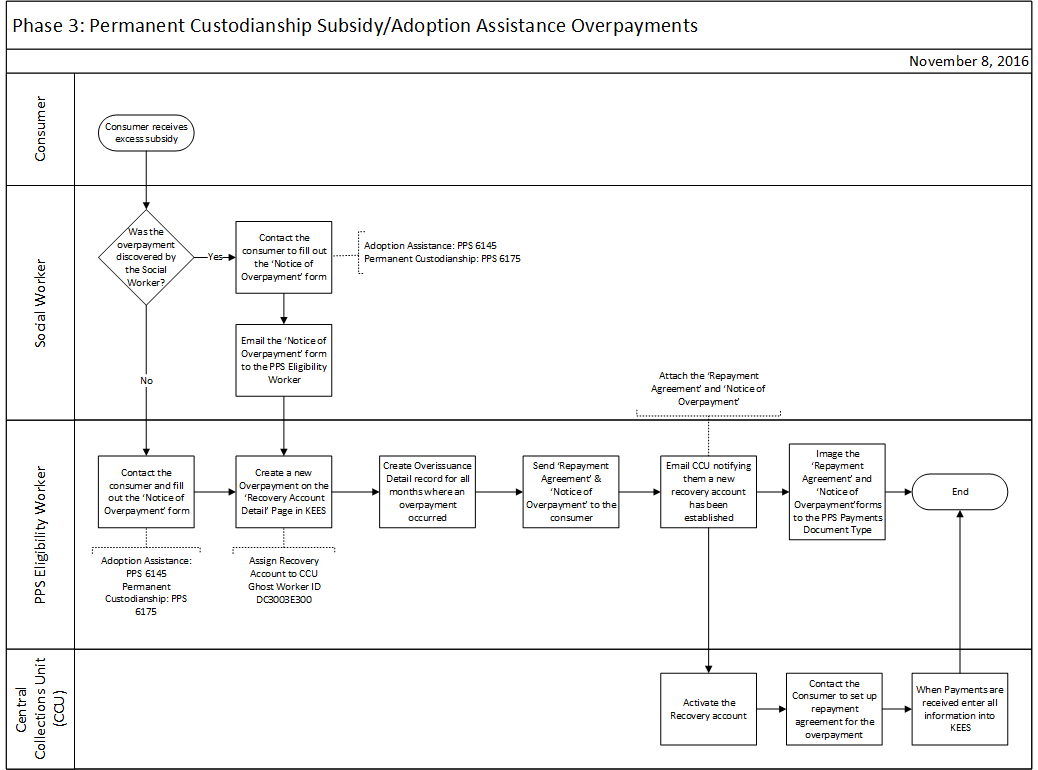
This business process flow shows the high level steps utilized to create and process an overpayment for Permanent Custodianship and Adoption Assistance programs.
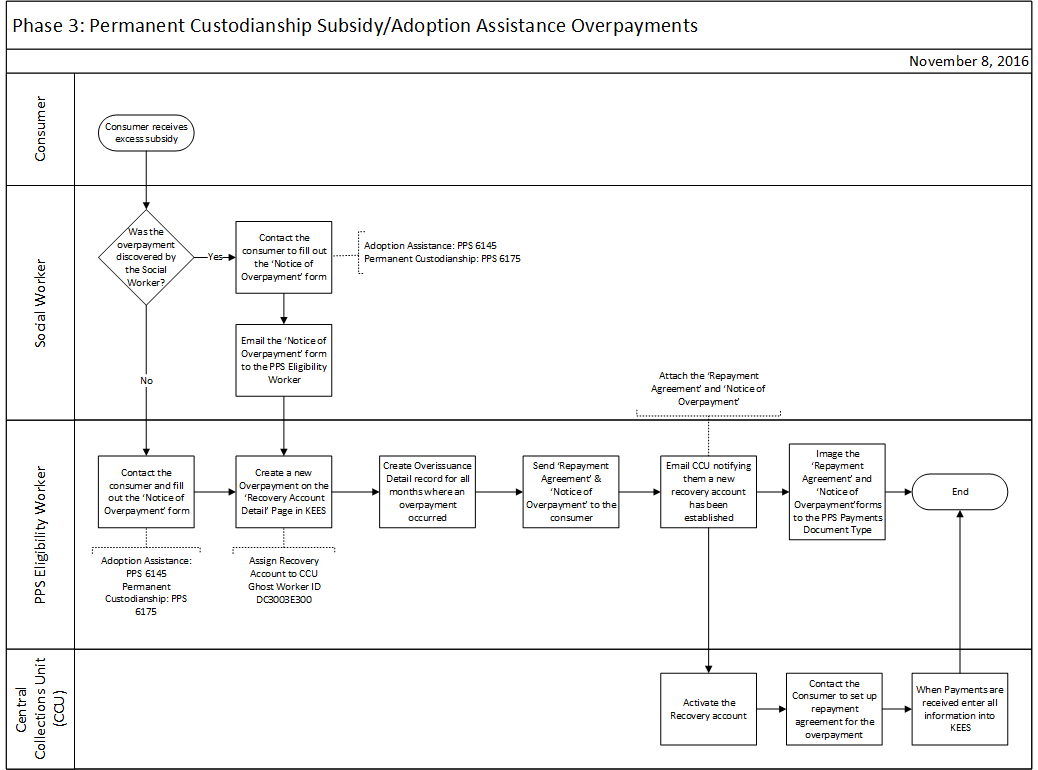
Contact the consumer to fill out the ‘Notice of Overpayment’ form.
For Adoption Assistance programs fill out the PPS 6145.
For Permanent Custodianship programs fill out the PPS 6175.
Email the completed ‘Notice of Overpayment’ form to the PPS Eligibility Worker.
Contact the consumer to fill out the ‘Notice of Overpayment’ form if the overpayment forms have not already been obtained by the Social Worker.
For Adoption Assistance programs fill out the PPS 6145.
For Permanent Custodianship programs fill out the PPS 6175
Create an External Recovery Account on the Recovery Account Detail page in KEES. Fill out all required fields and pertinent information needed for the Overpayment.
Assign the recovery account to the Central Collection Unit (CCU) Ghost Worker ID (DC3003E300)
See PPS Creating an External Recovery Account for detailed steps.
Enter all months on the Recovery Account Detail page where an overpayment has occurred.
CCU needs the overpayments to be set up monthly. Show the exact amount the consumer received extra for each month.
NOTE: Leave the Recovery Account in ‘Pending’ status. CCU will activate the recovery account.
Mail the ‘Repayment Agreement’ and ‘Notice of Overpayment’ forms to the consumer.
Adoption Assistance:
Repayment Agreement – Appendix 6E
Notice of Overpayment – PPS 6145
Permanent Custodianship:
Repayment Agreement – PPS 6180
Notice of Overpayment – PPS 6175
Email the Central Collection Unit to notify them a new recovery account has been created. Attach the Repayment Agreement and Notice of Overpayment. CCU will need a paper copy of each form for their files.
Image the Repayment Agreement, Notice of Overpayment and all supporting documents to the case using the guidance below.
Application Plan: KEES Case – PPS
Capture Profile: Package Mode
Basket: Case – No Task
Document Type: PPS Payments
Activate the recovery account in KEES.
Contact the consumer to set up the repayment agreement for the overpayment.
When payments are received enter all payment information into KEES.
Overpayments will be set up in KEES.
The Notice of Overpayment & Repayment Agreement forms will be imaged into ImageNow.
When the PPS worker creates the recovery account it should be left in ‘pending’ status.
CCU needs the overpayments to be set up monthly. Show the exact amount the consumer received excess subsidy for each month.