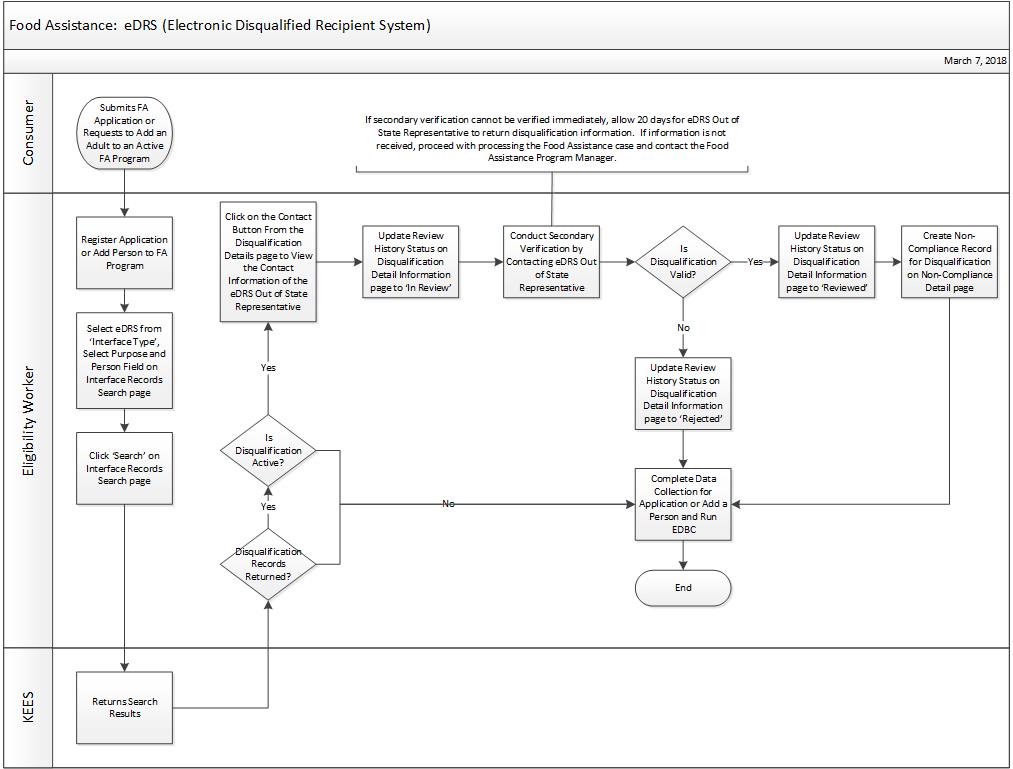
These steps should be utilized to determine if a consumer has been disqualified from Food Assistance.
Once a consumer has submitted an application for Food Assistance, or a request has been made to add an adult to an existing Food Assistance program, the user must check the eDRS interface to determine if the consumer has any Active disqualification.
See eDRS Process
Select Eligibility from Global Navigation.
Select Customer Information from Local Navigation.
Select Realtime Interfaces from Task Navigation.
Select eDRS from the Interface Type drop-down menu.
Select the Person from the Person drop-down menu.
Select Eligibility Determination Request from the Purpose drop-down menu.
Select the Search button.
NOTE: If no results are found, nothing displays.
If there is an Active disqualification select the Contact button from the Disqualification Details page to view the contact information of the eDRS Out of State Representative. Conduct secondary verification by calling the eDRS Out of State Representative.
If there is a valid disqualification, create a Non-Compliance record for disqualification on the Non-Compliance page. See Non-Financial Data Collection Non-Compliance for more information on completing a Non-Compliance record.
The business process flow shows the high level steps utilized to verify if an applicant or recipient has been disqualified from Food Assistance in another state or Kansas.
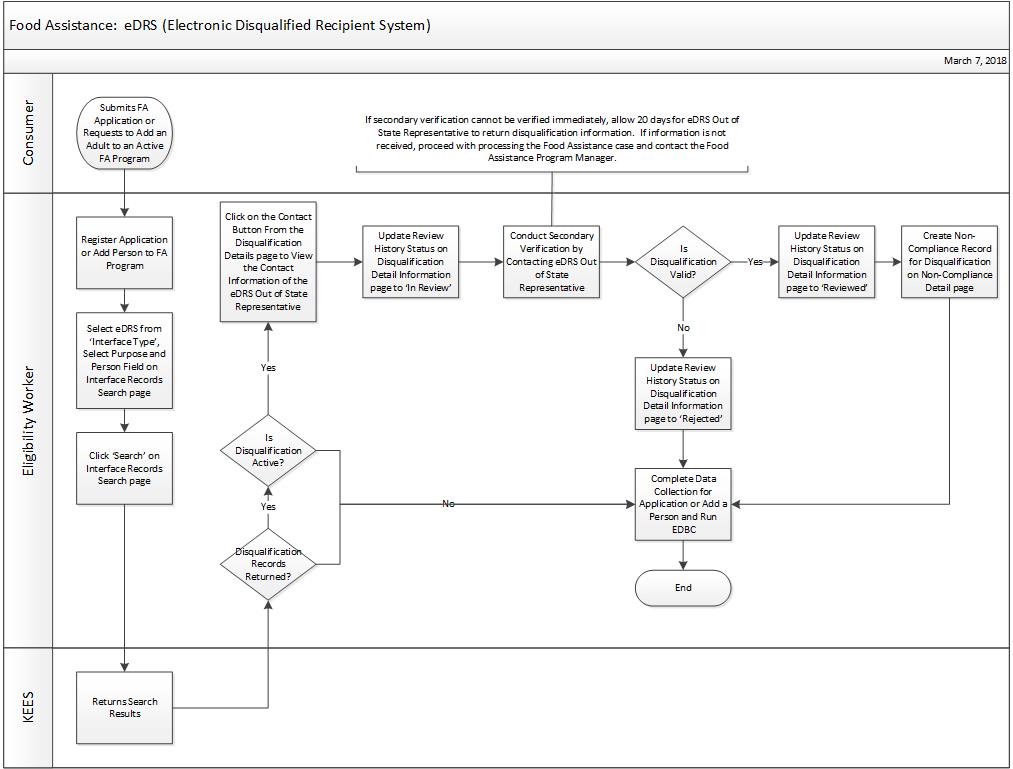
Consumer submits a Food Assistance application or requests to add an adult to an Active FA Program.
After the application has been registered or the person has been added:
Navigate to the Interface Records Search page from the context of the case.
Select ‘eDRS’ from the Interface Type field
Select the Person
Select ‘Eligibility Determination Request’ from the Purpose drop-down menu
Click the Search button
NOTE: These steps need to be completed for all adults in the household at Application and when an adult is added to the Food Assistance program.
If there is an Active disqualification then click on the Contact button from the Disqualification Details page to view the contact information of the eDRS Out of State representative.
Conduct Secondary Verification by contacting the eDRS Out of State Representative.
NOTE: If the secondary verification cannot be verified immediately, allow 20 days for the eDRS Out of State Representative to return the disqualification information. Staff should set a future task to follow up on the secondary approval. See Adding a Task-KEES Case for detailed steps. If the information is not received, proceed with processing without an applied disqualification and contact the Food Assistance Program manager.
Use the following criteria when setting the task:
Due Date: 20 Days from today
Received Date: Date of Task Creation
Region: Select Regional Office Location
Location: Select Office Location
Queue: Alert
Task: Purple Future Processing
Task Details: Follow up on secondary approval for eDRS.
If there is a verified disqualification then create the appropriate non-compliance record for disqualification on Non-Compliance Detail page.
Type: Fraud FA
Program Type: Food Assistance
Reason: Select appropriate violation
Begin Date: Use the date from the prior disqualification
Complete data collection and Run EDBC.
All work will be processed in KEES
Eligibility workers will use the eDRS interface in KEES to check all adult Food Assistance applicants or when an adult is being added to a case to determine if there is a current disqualification record in another State.
eDRS state contact information will be in KEES.
A non-compliance record must be created in KEES for all active disqualifications.
If the household applying for Food Assistance is entitled to expedited services, the information from the eDRS interface and secondary verification shall not delay benefits.
If a Food Assistance recipient receives a disqualification while receiving benefits in Kansas, staff should:
Set the appropriate non-compliance record and take necessary action in KEES, including processing any overpayments.
Complete the Food Assistance Disqualified Recipient Report form (ES-524).
Image and index ES-524 to the appropriate case number using the Legal document type.
E-mail ebtmail@dcf.ks.gov to notify them that the ES-524 has been imaged and is ready to be entered in eDRS.