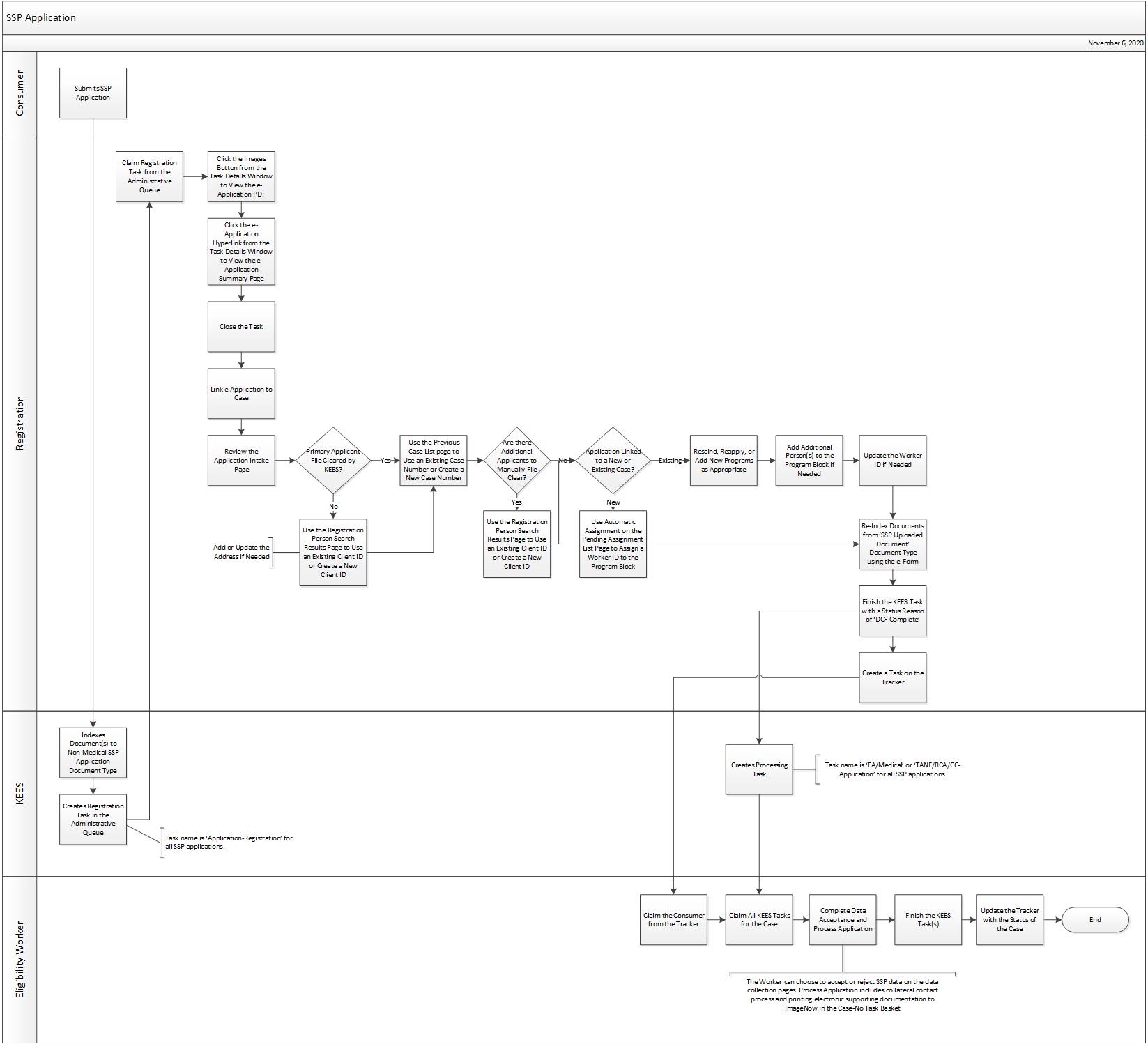
e-App Status and Manually Updating an e-App Status
Searching for an e-Application
e-Application Linked to the Wrong Case
This business process flow shows the high-level steps utilized to process an Application from the Self-Service Portal (SSP).
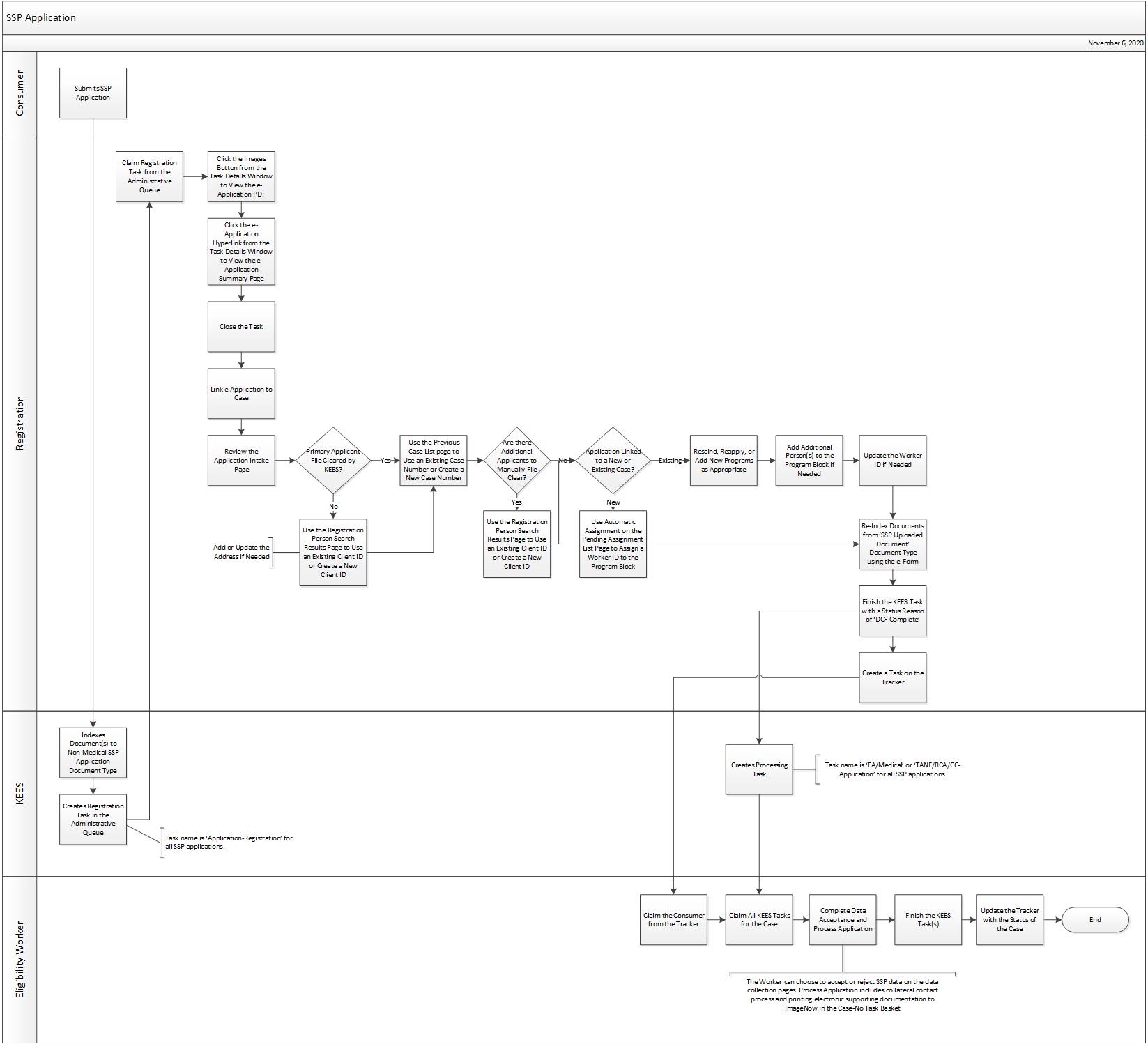
When a consumer submits an Application through the Self Service Portal (SSP), KEES will create and image a PDF version of the Application to the SSP Uploaded Documents and the EES Registration BOT automatically attempts to register the application and add the application to the EES tracker. If the BOT is successful in registering the application, no action is required by the registration worker.
If the BOT is unable to successfully register the application, KEES will create and image a PDF version of the Application to the SSP Uploaded Documents document type and an Application-Registration task is created in the Administrative queue.
Access the Task Inventory page and click the Application-Registration task hyperlink to claim the task.
Click the Images button from the Task Detail window to view the PDF of the Application associated to the task.
Click the e-Application hyperlink from the Task Detail window to view the e-Application Summary page.
Close the task.
Link the e-Application to the case.
Review the Application Intake Page.
Manually file clear the Primary Applicant if the Primary Applicant displayed No under the File Cleared column on the Application Intake page.
If the consumer is found in KEES and reports a new address, click the Edit button on the Registration Person Detail page to add the address while completing the manual file clearance process.
Use the Previous Case List page to select an existing case number or create a new case number.
Manually file clear any other applicants KEES was unable to file clear by clicking the Add Person button from the Case Member List page
If linking to a new case, use the Pending Assignment List page to assign a worker ID.
If linking to an existing case complete the following steps if applicable:
Add Program Block(s)
Rescind or Reapply Program Block(s)
Add Program Person(s)
Re-index any SSP PDF images from the Non-Medical SSP Application document type to the Application document type utilizing the e-Form. See DCF Imaged Forms Desk Aid for re-indexing supporting documentation.
Finish the task using a status reason of DCF-Complete and click the Complete button to automatically generate a Processing task for an Eligibility Worker.
Create a task on the Tracker.
Claim the task from the Tracker.
From the context of the case, use Task Management to claim all tasks associated to the case from KEES.
NOTE: For Red Team, the task name is TANF/RCA/CC-Application. For Green Team, the task name is FA/Medical Application.
Accept or reject SSP data by completing Data Acceptance and process the Application. This includes the collateral contact process and printing electronic supporting documentation to ImageNow in the Case-No Task basket.
Finish the task using the appropriate status reason from below and click the Complete button.
DCF – Complete: Application is processed and a determination is given
DCF – Pending: Application cannot be fully processed and a determination is not given
DCF – No Show: Application required an interview and it was not completed
Update the Tracker with the status of the case.
The EES Registration BOT will accept certain changes in the application, e.g. if a normalized address is available the BOT will update the address. The BOT will also accept some changes on the Individual Demographics Detail page, e.g. phone number, email address and race and ethnicity. The BOT will journal any changes made. The BOT will not accept a change to the last name. The Eligibility Worker will still need to check the Individual Demographics Detail page if a “New” indicator is present.
Administrative staff should update an address on an existing case in KEES if the address reported on the Application is different.
If the consumer is homeless, set the mailing address to General Delivery. When entering a physical address, enter ‘Homeless’ on line 1, and then use the general delivery information for city, zip code, and state.
The Eligibility Worker can choose to accept or reject SSP data on the data collection pages.
Process Application includes the collateral contact process and printing any additional electronic supporting documentation to ImageNow in the ‘Case-No Task’ basket.
When an interview is required the Eligibility Worker claims the task and follows the ‘cold’ call process. If the ‘cold’ call is unsuccessful, the Eligibility Worker should not complete data acceptance or process the Application. An interview record should be created on the Customer Appointment Detail page with ‘Scheduled’ selected as the status. The status reason on the claimed task should be updated to ‘DCF-No Show’.
Shared Data is when a data collection page in KEES has one data field used by both DCF and KDHE to collect information and determine eligibility.
Communication between agencies is required when certain data is created, updated or changed in KEES.
When the case you are processing has multiple e-Apps linked to it that are in Pending or In Progress status, EDBC only updates the most current dated e-App to Accepted. The remaining older e-Apps will remain in a Pending or In Progress status. Workers should manually update the older linked application’s status to Processed by Worker . See e-App Status and Manually Updating an e-App Status for detailed steps.
When a user clicks on the task name hyperlink in Task Inventory, this will automatically claim the task.
When a task is claimed, all tasks for the same case number in the same queue will automatically be claimed also.