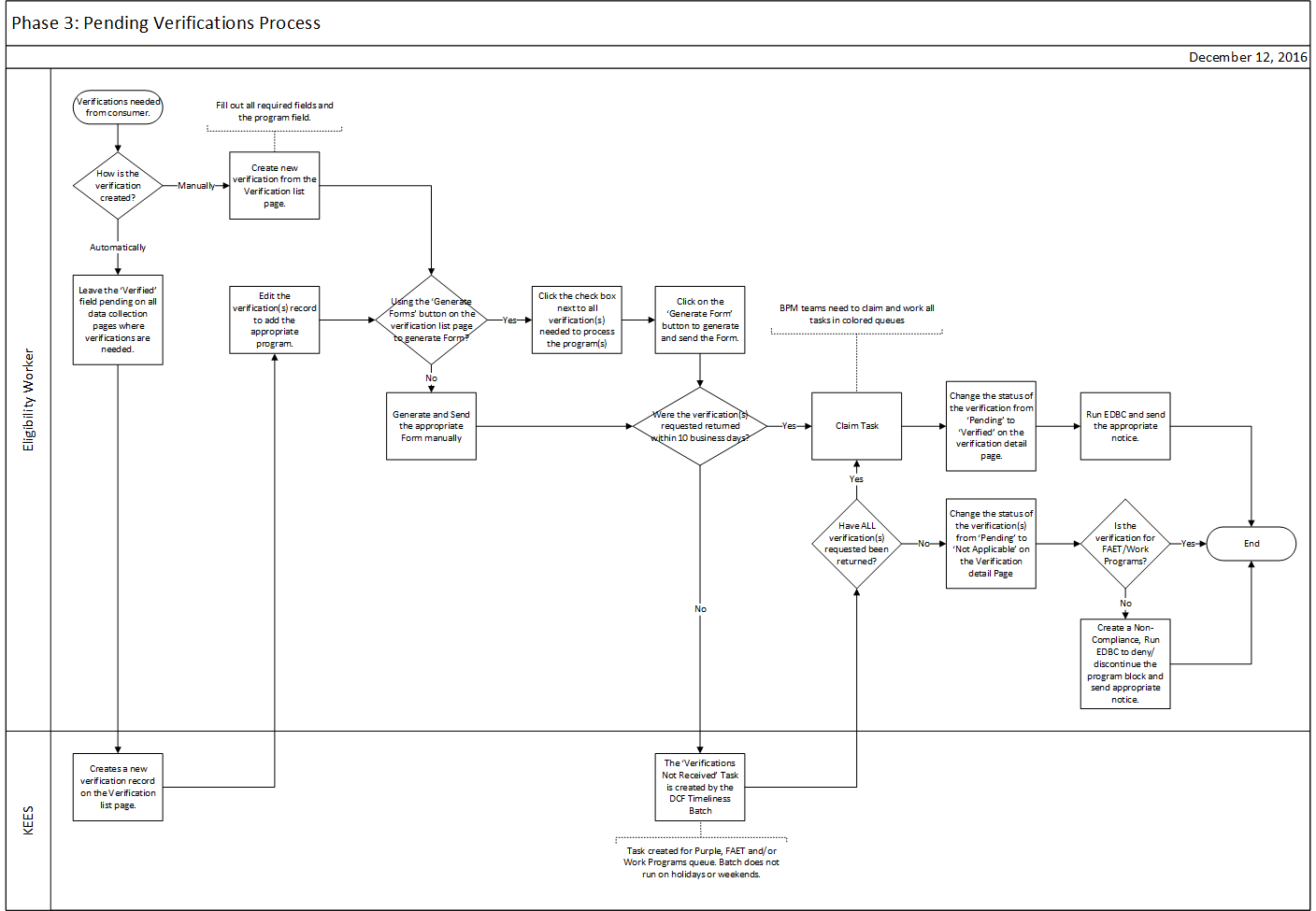
This business process flow shows the high level steps utilized to create and process pending verifications.
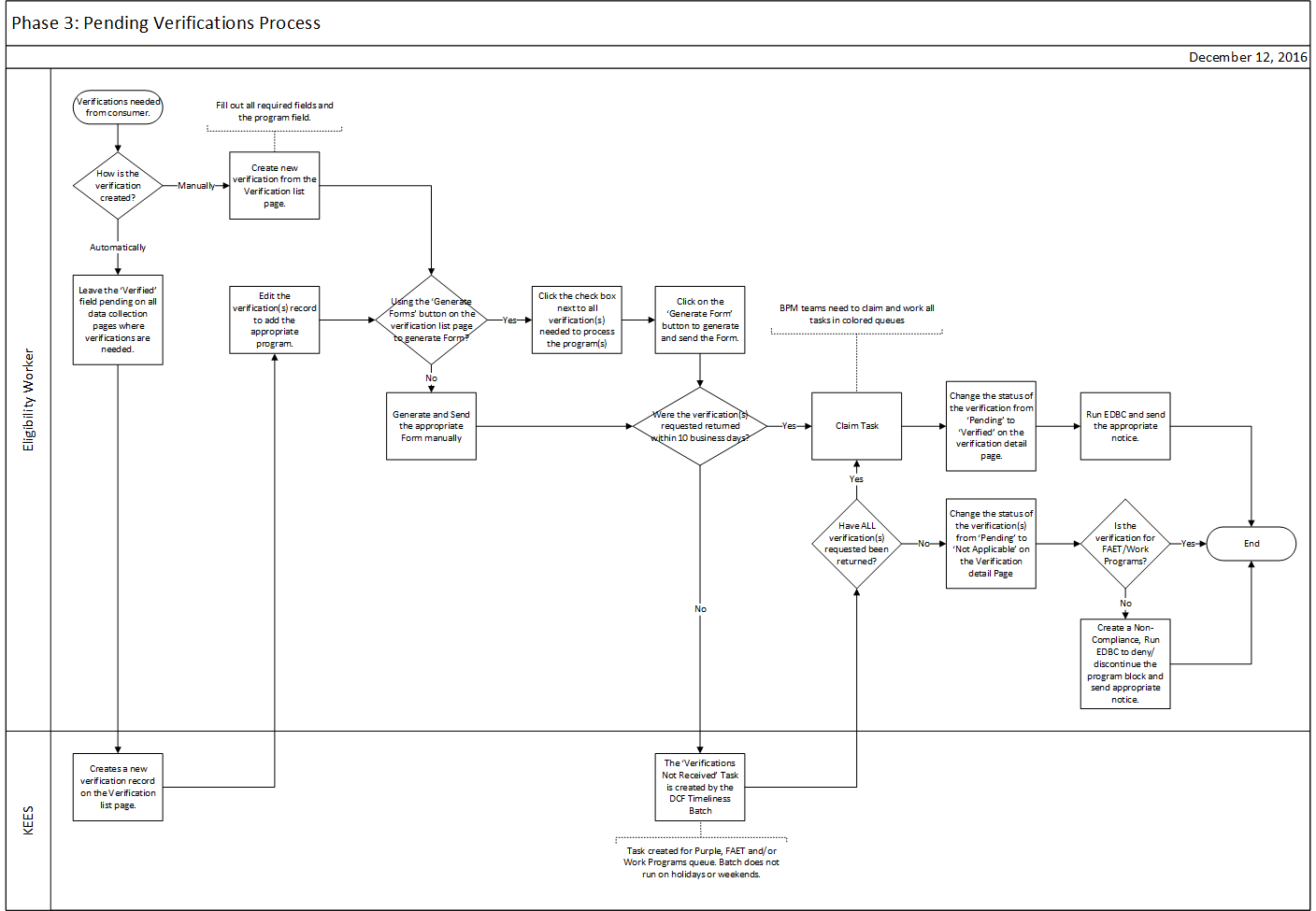
Creates the verification record for all information that is needed for the program(s) being processed.
If creating the verification manually go to the Verification list page. See Adding a Verification.
If creating the verification automatically select the value of ‘Pending’ from the ‘Verified’ field on the data collection page(s).
After the record is created go to the Verification List page and edit the record to add a program.
Send Request for Information Form from KEES
Select verifications you want to appear on the form from the Verification list page by clicking the check box next to the verification. Once all verifications are selected click on the ‘Generate Forms’ button.
Generate a form manually from distributed documents.
If the consumer does not return the verification(s) requested:
The “Verification Timeliness Batch” will create the “Verifications Not Received” task. The task will be created 10 business days from the creation date of the verification.
If the program selected for the verification is FAET a task will be created in the FAET queue.
If the program selected for the verification is Work Programs a task will be created in the Work Programs queue.
If the program selected for the verification is TANF/FA/Child Care a task will be created in the Purple queue.
If the consumer has not returned the verifications, change the status for all verifications for your program(s) not received from ‘Pending’ to ‘Not Applicable’ on the Verification List page.
Create a Non-compliance record. See Adding a Non-Compliance Record.
Type – Failure to Provide.
Reason – Select appropriate value.
Program Type – Check all programs that apply.
Being date – First day of the month the Non-Compliance needs to start.
Run EDBC to deny or discontinue the program block. See Deny or Discontinue using the Non-Compliance Page – Non-Medical.
FAET and Work Programs do not need to create a non-compliance or run EDBC.
Send the denial or discontinuance notice.
If the consumer does return the verification(s) requested:
Claim the task
BPM teams need to claim all tasks in colored queue.
Verify all data is correct on the data collection page(s) and change the status in the verified field from ‘Pending’ to ‘Verified’ for verification returned for your program(s).
Run, Save and accept EDBC for TANF, Child Care and/or Food Assistance and send the appropriate notice.
Verifications will be track electronically in KEES.
KEES will create a task when the verification has not been received.
The Verification Timeliness batch creates a task 10 business days from the creation date of the pending verification.
The batch will not run on weekends or holidays.
If multiple verifications were created with the same program, on the same day for the same case only one task will be created.
The batch will only create a task if the verification has a program selected.
Always check ImageNow and Task Management before closing a case for verifications not received; in case a pending verification did not get cleared appropriately or the information was returned after the task was created.
The Verification List page will automatically set the ‘Status’ filter to Pending, ‘Program Type’ filter to Non-Medical and the add Program Type to ‘Non-Medical’ for users with DCF worker ID’s.
| Verifications Created Automatically | If the: |
|---|---|
| Verified field is used by both agencies | If the verified field is left pending KEES will automatically create a pending verification record with a program type of ‘Both’ |
| The data collection detail page has a Medical Verified Field and a Non-Medical Verified field. | If the Non-Medical verified field is left pending KEES will automatically create a pending verification record with a program type of ‘Non-Medical’ |
| The data collection list page has a program type drop down. | If Non-Medical is the program type selected and the verified field is left pending on the data collection detail page KEES will automatically create a pending verification record with a program type of ‘Non-Medical’ |