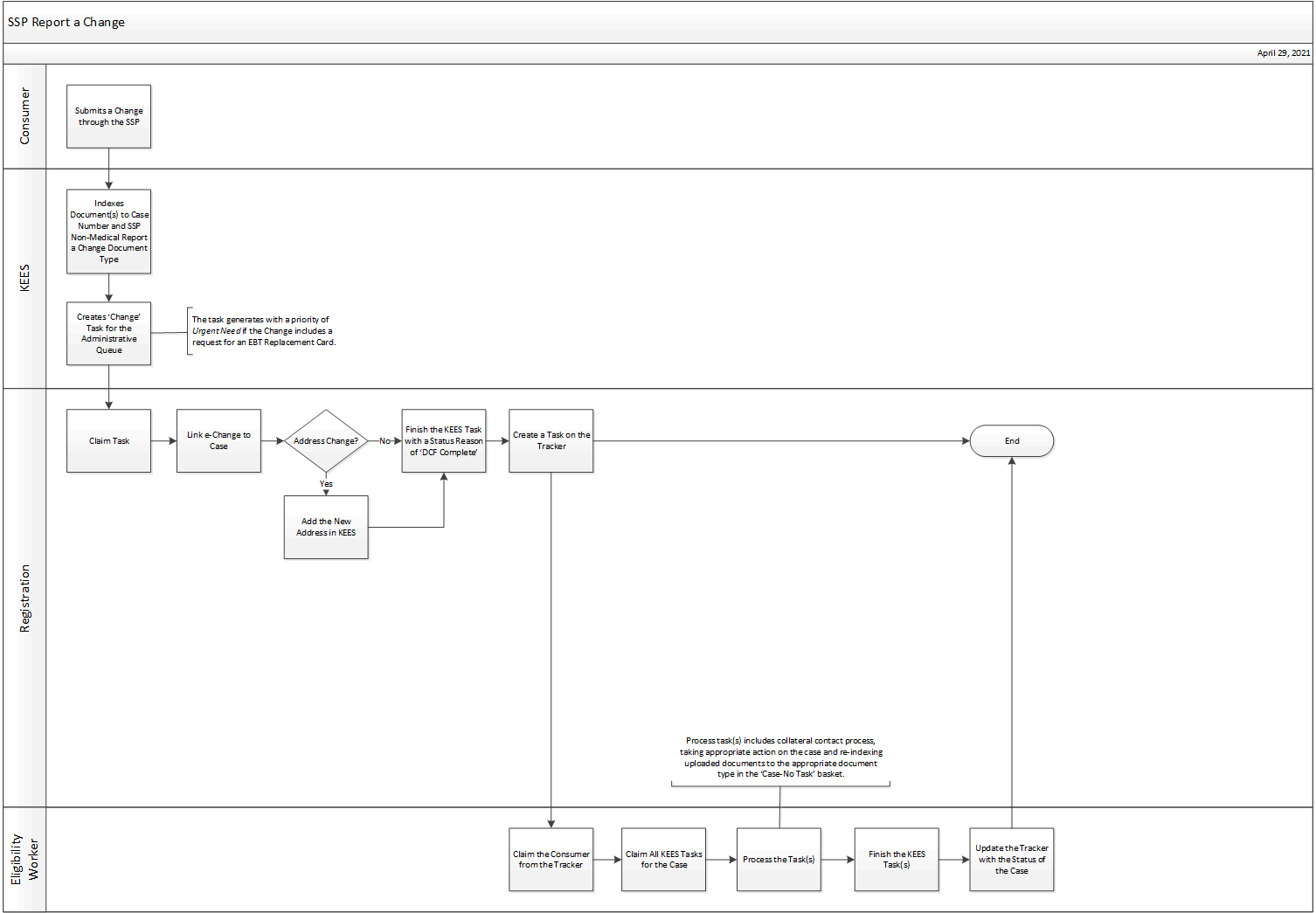
From Within the Change Task:
Click the Images button. The PDF of the reported change displays in ImageNow.
Click the e-Change hyperlink located in the Task Detail. The e-Change Summary page displays.
Review the e-Change Summary page and PDF document to determine which changes have been reported.
Click the Process e-Change button. The Previous Case List page displays.
Click the radio button for the desired Case Number.
Click the Select button. The e-Change Summary page displays with the Case Number and Case Name displaying in the Associated Cases section.
Click the Case Number hyperlink. The Case Summary page displays.
Process the reported changes to the case. See Add a Program Person – Non-Medical, Non-Financial Data Collection – Non-Medical and/or Financial Data Collection Non-Medical for detailed steps.
If needed, Image and/or re-index any documents submitted or acquired through collateral contacts.
Complete a Journal entry.
Complete the task.
DCF – Complete: Change is processed and a determination is given
DCF – Pending: Change cannot be fully processed and a determination is not given
This business process flow shows the high level steps utilized to process a change submitted by a consumer through the Self-Service Portal (SSP).
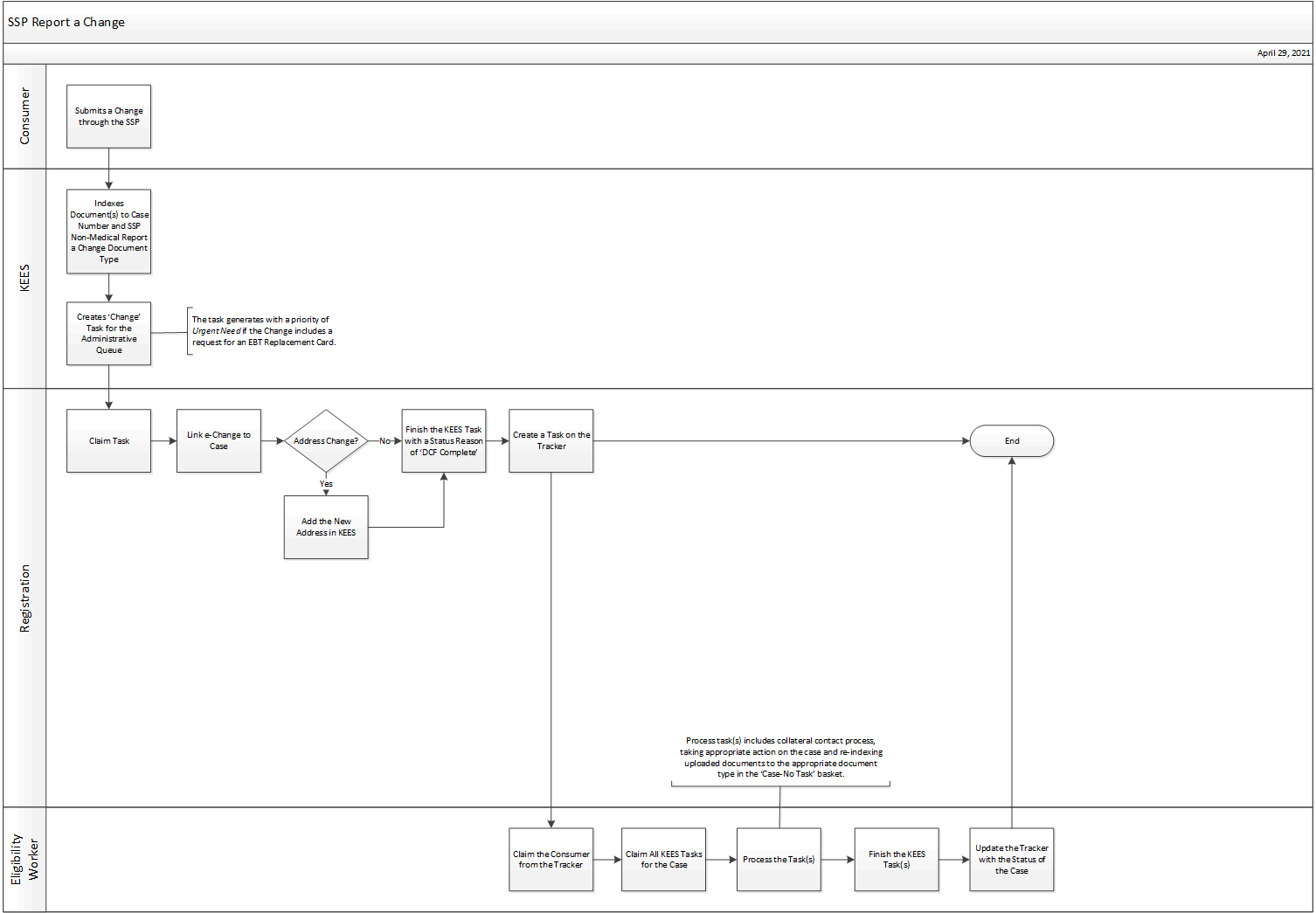
When a consumer submits a change through the SSP, KEES automatically creates and images a PDF version of the change(s) to the Non-Medical Report a Change document type as well as a ‘Change’ task for the Administrative queue. The ‘Change’ task will generate with a priority of ‘Urgent Need’ if the consumer indicates they are reporting a change in address because they need an EBT replacement card.
NOTE: The consumer must still report they need a replacement card to FIS. Address updates in KEES trigger the replacement card to be sent by FIS via an overnight batch if the consumer has already reported the need for a replacement card to FIS.
Access the Task Inventory page and click the ‘Change’ task hyperlink to claim the task.
Click the Images button from the Task Detail window to view the PDF of changes associated to the task.
Click the e-Change Summary hyperlink from the Task Detail window to navigate to e-Change Summary page.
Click the Process e-Change button from the e-Change Summary page.
NOTE: If processing an e-Change to add a person to a program, the Application Intake page will display to add the person as a Case Person.
If the change is for a new address, add the new address in KEES.
Finish the KEES Tasks with a Status Reason of ‘DCF Complete’.
Create a Task on the Tracker.
Claim the Consumer from the Tracker.
Claim all KEES tasks for the case.
Process the task(s). This includes adding an additional program people, completing the collateral contact process, taking all necessary case actions and re-indexing uploaded documents to the appropriate document type in the Case-No Task basket if needed.
NOTE: The PDF of the reported change should be re-indexed from the SSP Uploaded Document document type to the Correspondence document type.
Finish the task using the appropriate status reason from below and click the Complete button.
DCF – Complete: Change is processed and a determination is given
DCF – Pending: Change cannot be fully processed and a determination is not given
Communication between agencies is required when certain data is created, updated or changed in KEES.
The e-Change status on the e-Change Summary page displays as Received when a change is submitted from the SSP. The e-Change status flips to In Progress when the e-Change is linked to a case number and to Processed after running EDBC.
Documents uploaded through the SSP by themselves generate a ‘Change’ task for the Purple queue in KEES.