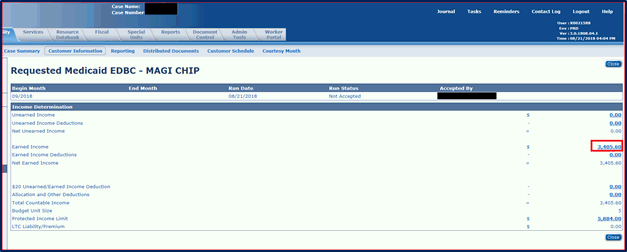
Home > Tier III - TALX (WA 498)
Home > Tier III - TALX (WA 498)
Home > Tier III - TALX (WA 498)
This workaround is applicable to all medical programs subject to MAGI budgeting.
There were issues related to changes implemented in the August 2018 release regarding earned income records being set to Tier III-TALX. For individuals with multiple high-dated, Family Medical earned income records, if any of those earned income records are set to a Verified status the system will not update the record to reflect Tier III-TALX, which could allow for double counting of the Tier III-TALX earned income record and the Verified earned income record. In addition, a separate issue exists, in which the Tier III- TALX amount may not always be counted in the income budget when EDBC is run. The below steps provide instructions for staff on how to work around these issues until they are resolved.
This process assumes that staff have already completed all other necessary KEES Data Collection pages and are now reviewing income records.
Process:
From the Income List page add or update any earned income records according to policy.
For all high-dated Family Medical earned income records, ensure that all Verified fields are set to Pending for individuals needing to have a Reasonable Compatibility Determination completed. It is not necessary to update the earned income record(s) for individuals who do not require a Reasonable Compatibility Determination.
Navigate to the Verifications List page and select the Pending Income Verification records for all individual(s) who need income verified and then click the Request Verification button.
Navigate to the Reasonable Compatibility Test Detail page and check the record(s) for the individual(s) and note anyone who has a TALX income amount which is greater than 0 and a RCD indicator set to No.
Navigate to the Income List page and check the Income Amount Detail record(s) for the individual(s) identified in Step 4, ensure the record’s Source field was set to Tier III-TALX.
Run EDBC for the appropriate benefit month.
From the EDBC Summary page click the Budget hyperlink from either the Eligible Budgets or Failed and Overridden Budgets sections to navigate to the Requested Medicaid EDBC page.
The Requested Medicaid EDBC page shows the total earned income being used in the determination. Click on the Earned Income amount hyperlink to navigate to the EDBC Person Line Item Detail page.
The EDBC Person Line Item Detail page shows the individual income amounts being used to calculate the total earned income that is displayed on the Requested Medicaid EDBC page. Staff can easily determine if the Tier III-TALX income record is visible for an individual, or whether it is visible and not being counted in the Total Amount field. Staff should check to see if the Total Amount field is equal to the Earned Income Amount on the Requested Medicaid EDBC page.
See the screenshots below for an example of when the Tier III-TALX income appears as a line item but is not counted in the budget.
On the Request Medicaid EDBC page the Earned Income Amount which will be used by the budet is showing a total of 3,405.60.
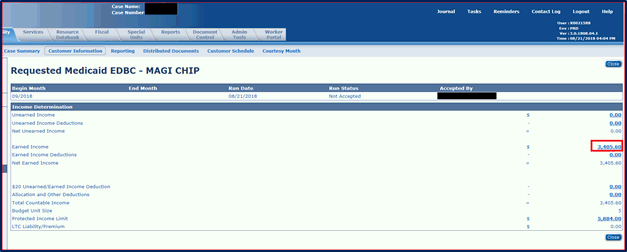
On the EDBC Person Line Item Detail page the Total Amount displayed is 4,55.55.
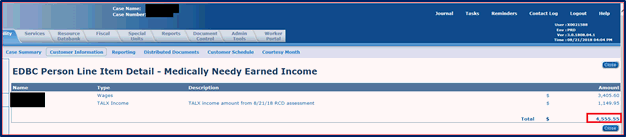
In this example, there is a mismatch between the Earned Income amount displayed on the Requested Medicaid EDBC page of $3,405.60 and the Total Amount displayed on the EDBC Person Line Item Detail page of $4,555.55. It is apparent that the Tier-III TALX Income amount of 1,149.95 is not being pulled into the countable Earned Income amount being used by the rules.
If the Tier III-TALX amount is not visible or not being counted and should be per Policy, staff will need to Cancel the EDBC and navigate back to the Income Amount List page to adjust the Tier III-TALX earned income record as follows:
From the Family Medical Earned Income Amount Detail page, make the following updates:
Report Amount field: update to the TALX amount from the Reasonable Compatibility Test Detail page.
Verified field: update from Not Applicable to Verified.
Source field: update from Tier III-TALX to Other Agency.
Save the changes.
Re-run EDBC.
Log in the Journal that this workaround was completed.