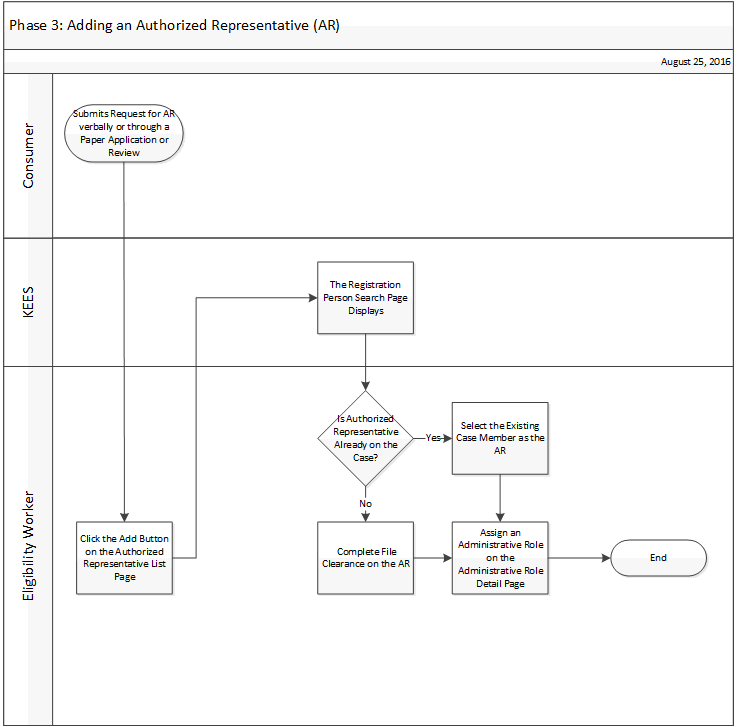
An Authorized Representative (AR) is someone who is affiliated with a case but is not always a case person. Unless the AR is also a case person, their information is not be used by KEES rules to determine eligibility. As a result, people who are ARs only, meaning they are not a case member on any other case/program in KEES, are not assigned a Client ID by KEES.
An Authorized Representative (AR) is someone who is affiliated with a case but is not always a case person. Unless the AR is also a case person, their information is not be used by KEES rules to determine eligibility. As a result, people who are ARs only, meaning they are not a case member on any other case/program in KEES, are not assigned a Client ID by KEES.
Any notification generated to the consumer is also sent to any active AR for that program. KEES generates this duplicate notification in the same language as the consumer’s notification.
When processing a case with programs for Food Assistance, Cash Assistance, and Child Care Assistance it is assumed that the AR for the case is also the AR for each program on that case number. The worker has to give the AR administrative rights on each program block on the case, unless otherwise indicated. This requires accessing the Administrative Role Detail page for each program and assigning the appropriate administrative rights.
NOTE: A Child Care provider associated to an active Child Care program cannot be an Authorized Representative on the case. See KEESM 1523.4 for more information.
Authorized Representatives, who are to have access to TANF, Child Care, and/or Food Assistance benefits, must be entered directly into ebtEDGE in order to receive a Kansas Benefits Card. See the EBT System Guide for more information.
This business process flow shows the high level steps utilized when a consumer designates an Authorized Representative on their paper or SSP application or review, or through a verbal request.
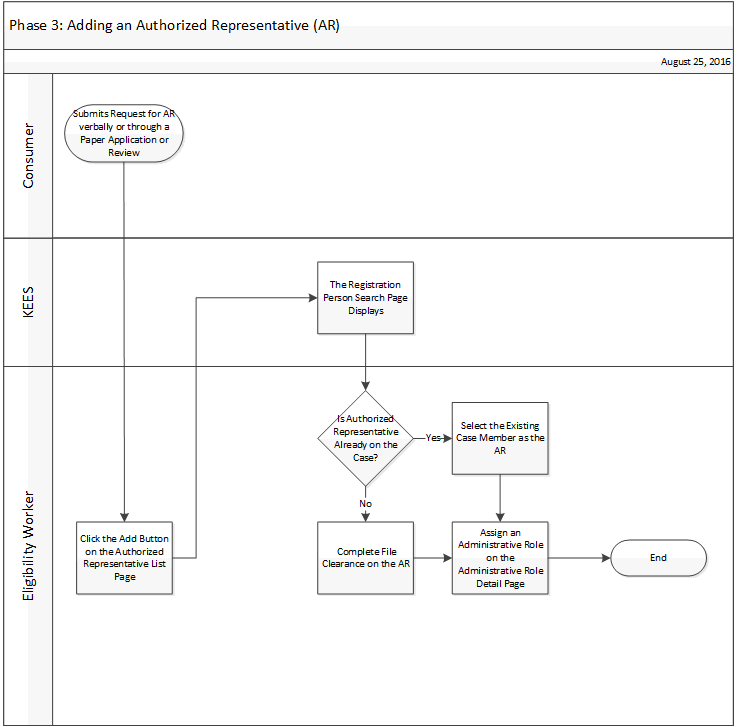
NOTE: See Adding an Authorized Representative or End Dating an Authorized Representative for detailed steps.
Navigate to the Authorized Representative List page and click the ‘Add’ button.
Compare the name and address of the AR request to select an existing case member as the AR or click the Add New Person button to complete an abbreviated file clearance on the AR if they are not already on the case.
NOTE: Always add the AR as a New Person if they are part of a helping agency. Only select a person already known to KEES if they are not part of a helping agency.
N/A
If there is more than one program block on the DCF case, the Authorized Representative needs to be added to each program block as applicable.
Authorized Representatives who are only case people, meaning they are not part of the Program Block, will not display on the Customer Schedule page to indicate an interview was completed with the AR. Select the Primary Applicant on the Customer Schedule page to indicate an interview was completed and journal the interview was conducted with the AR.