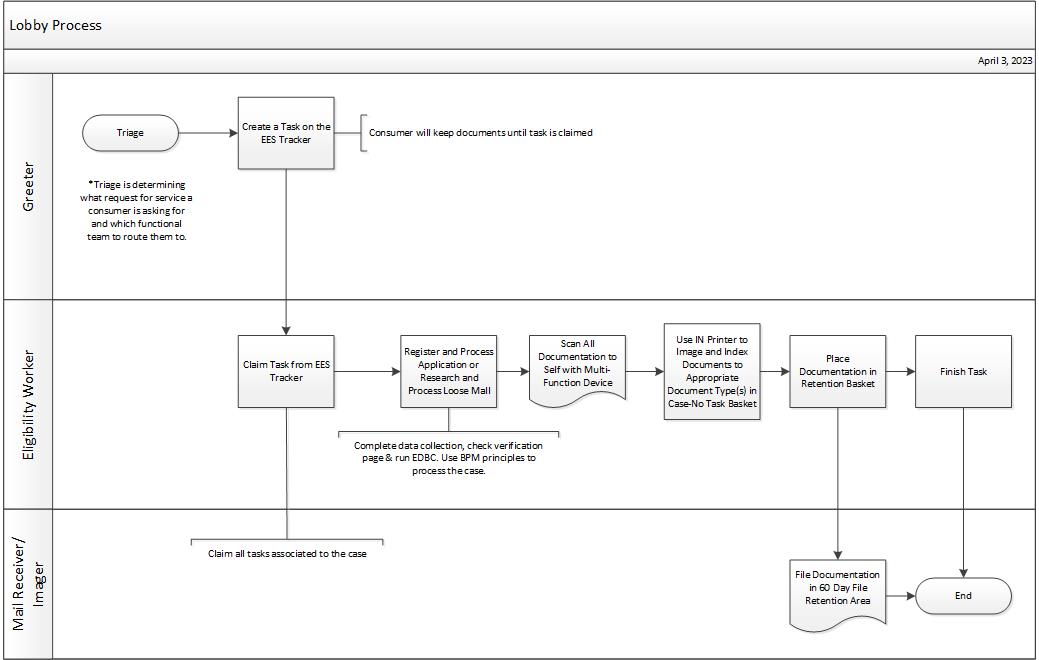
This business process flow shows the steps to process an application or loose mail received in the Lobby.
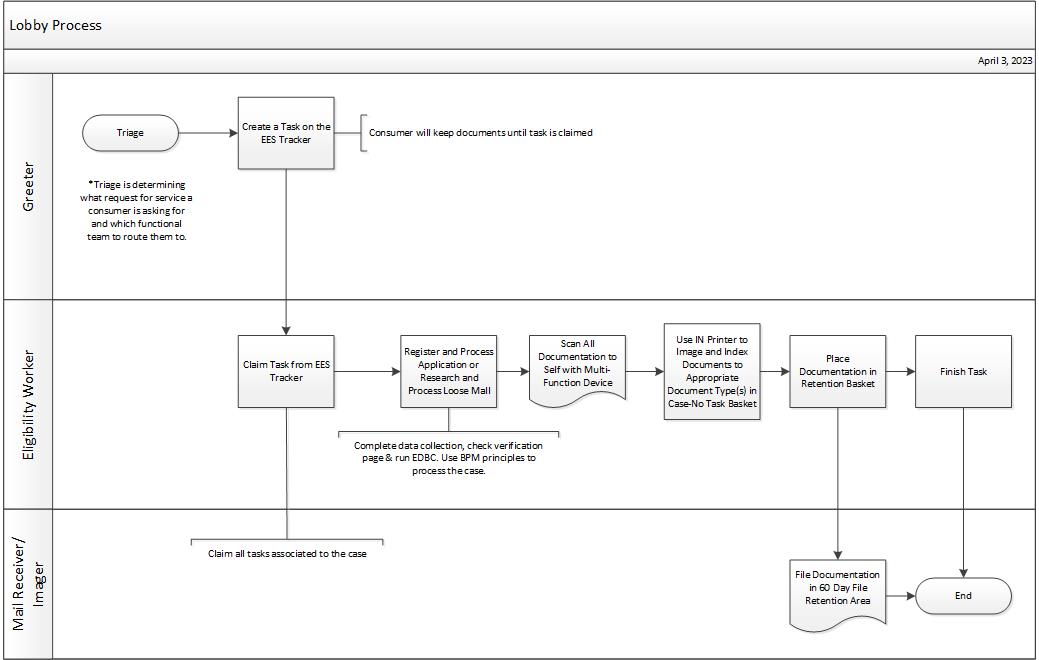
Triage the consumer’s request for service.
Create a task on the tracker.
Claim the task from the tracker.
After claiming the Application or Change task go into the context of the case in KEES and claim all outstanding tasks that apply to EES using Task Management.
Process Task
Image and Index all paper and electronic documents to ImageNow utilizing IN Printer. Paper documentation must be scanned to the user utilizing the office’s Multi-Function Device prior to imaging. Use the imaging guidance below:
Application
Application Plan: KEES Case
Basket: Case-No Task
Document Type for Application: Application
Document Type(s) for Supporting Documents: See DCF Imaged Forms Desk Aid
Loose Mail
Application Plan: KEES Case
Basket: Case-No Task
Document Type(s): See DCF Imaged Forms Desk Aid
Work Programs
Application Plan: KEES Case
Basket: Case-No Task
Document Type: Work Programs
Place paper documentation in the Retention basket.
Finish the task using the appropriate status reason from below and click the Complete button.
DCF – Complete: Application/Change is processed and given a determination
DCF – Pending: Application/Change cannot be fully processed and a determination is not given
DCF – No Show: Application/Change required an interview was not completed
Retrieve all documents and file in the 60 day file retention area by date imaged.
Follow the BPM process for drop-off applications and loose mail.
Documents are routinely picked up or delivered from designated retention areas to be filed in the 60 Day File Retention area by Support Staff.