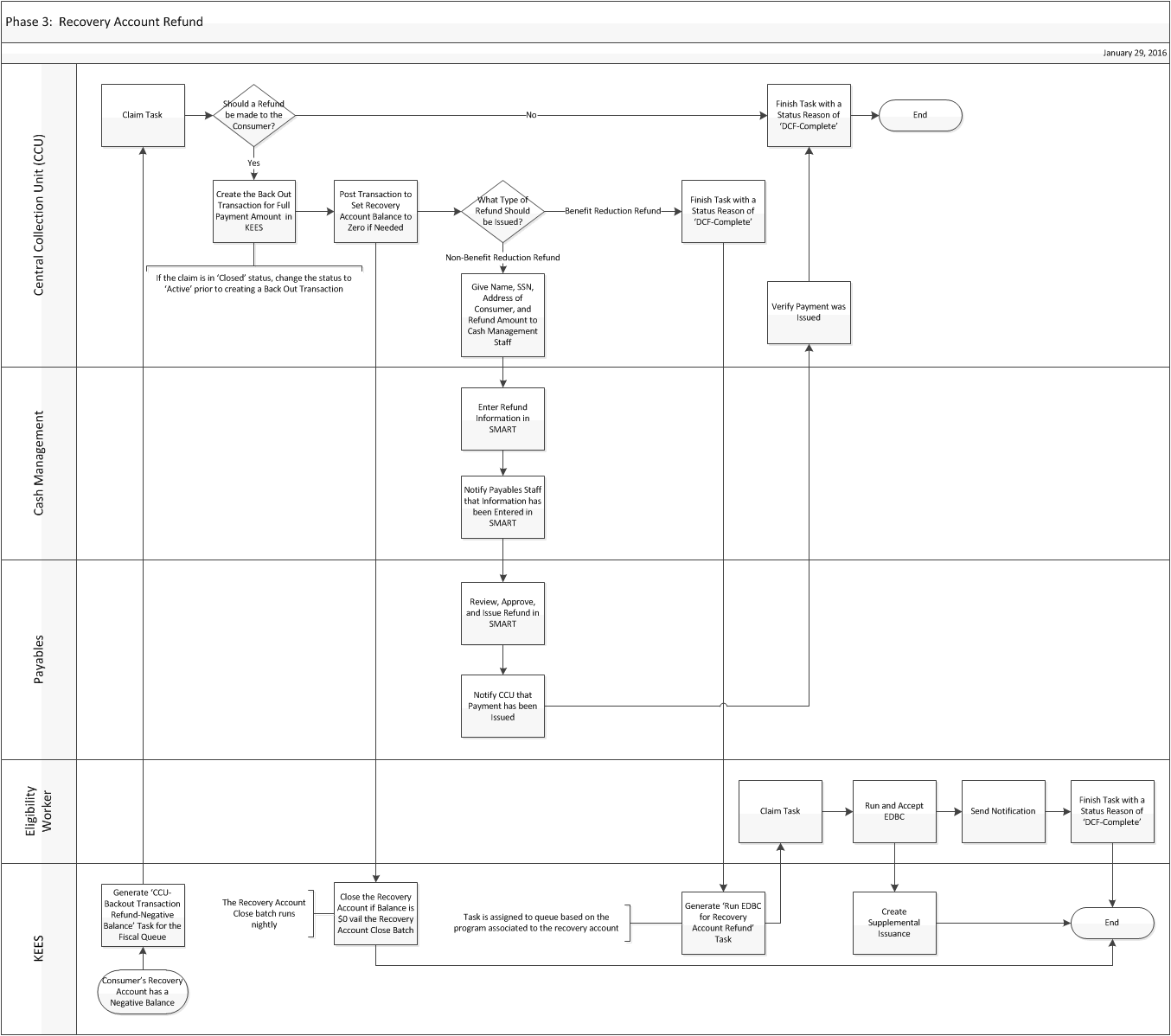
This process is used to refund a consumer when the balance of a Recovery Account is less than zero.
NOTE: A task is sent to CCU to create a back-out transaction (refund). The ‘CCU-Backout Transaction Refund Negative Balance’ task is generated when a system generated transaction posts an amount and creates a negative Recovery Account balance. Other instances of a negative balance can be found on the TOP Collection report adjustment (error description: Over Collection).
Select Fiscal from Global Navigation.
Select Collections from Local Navigation. The Recovery Account Search page displays.
Complete a search for the Recovery Account.
Click the Recovery Account hyperlink for the account needing the change in status. The Recovery Account Detail page displays.
NOTE: The account must be in Active status to complete the following transactions. See Changing the Status of a Recovery Account for more information.
Select Transaction Summary from Task Navigation. The Transaction Summary page displays.
Select the Trans Number hyperlink for the negative balance. The Transaction Detail page displays.
Click the Back Out button. The Transaction Summary displays with a new Transaction number. This transaction removes the entire posted amount.
Click the Add Transaction button. The Transaction Detail displays.
Enter the Effective Month using the <mm/yyyy> format or the calendar icon or leave the defaulted month.
Enter the Transaction Amount required to make the Recovery Account balance $0.00.
Select a Transaction Type from the drop-down menu to match the original transaction which caused the negative balance.
Select Hand from the Transaction Method the drop-down menu.
Select a Responsible Party from the drop-down menu.
Enter any necessary information about refunds, other postings, or issuances in the Comments text box.
Click the Save button. The Transaction Detail redisplays showing a Remaining Balance of $0.00.
Click the Close button. The Transaction Summary displays with the new posting.
Once the Recovery Account balance is $0.00 the nightly closure batch updates the Status to Closed with a Status Reason of Paid in Full.
NOTE: After the back-out transaction on the negative balance is complete the user needs to
Determine if the remaining payment can be applied to another Recovery Account. If the remaining balance can be applied to another Recovery Account for the consumer, see Posting a Repayment Transaction for more information on posting a repayment.
And the consumer has no Active programs a payment is issued via SMART
And the consumer has Active programs on which a supplemental benefit can be issued KEES automatically creates a Recovery Account Refund task for the EES queue to issue a supplemental benefit see Recovery Account Refund Task: Issuing a Payment for more information.
This business process flow shows the high level steps utilized to issue a refund to a consumer when a recovery account has a negative balance.
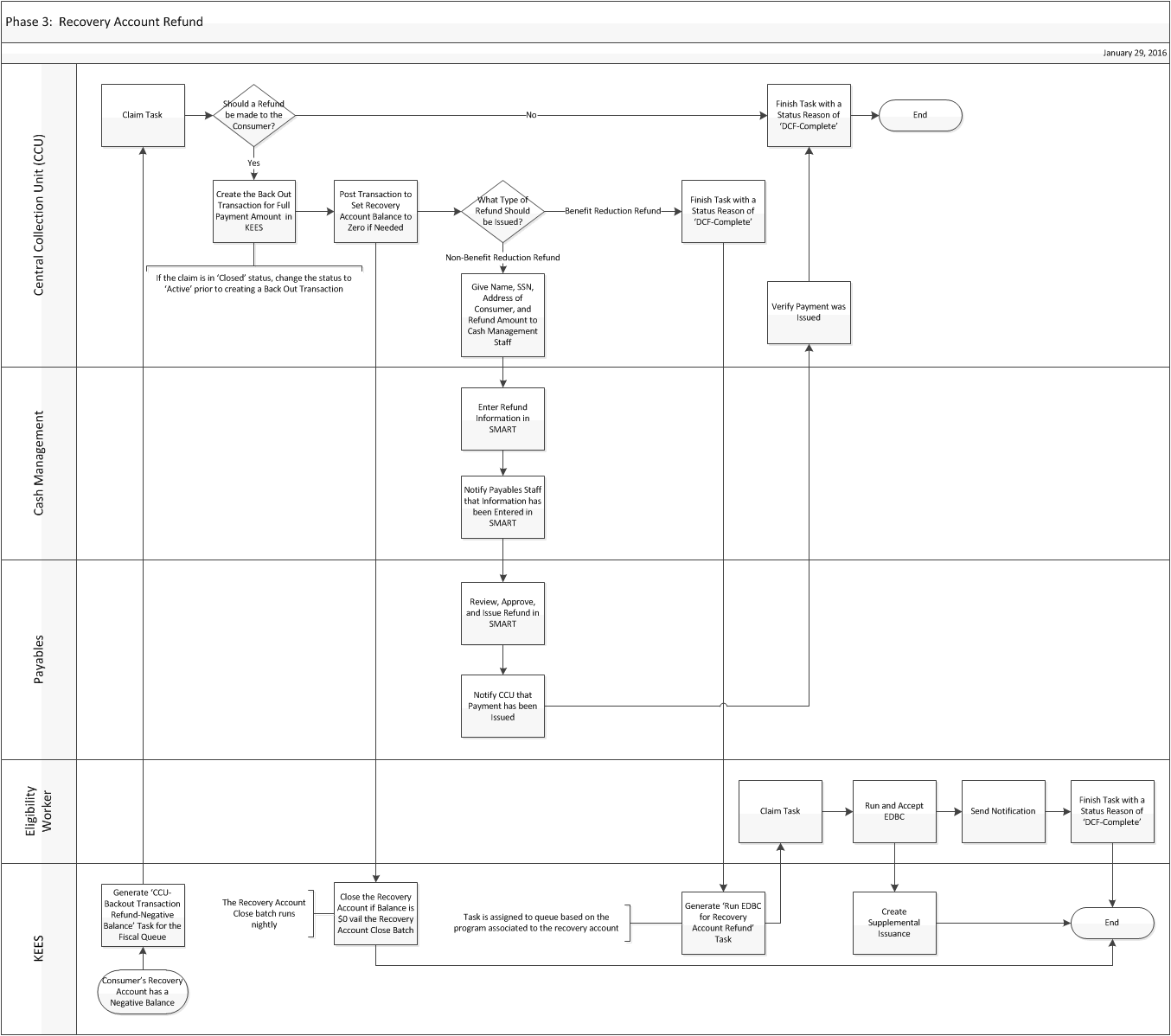
A ‘CCU-Backout Transaction Refund Negative Balance’ task is generated by KEES for the Fiscal queue when a system generated transaction posts an amount that puts a consumer’s recovery account at a negative balance. The Central Collection Unit accesses the Task Inventory page and clicks the ‘CCU-Backout Transaction Refund Negative Balance’ task hyperlink to claim the task. After verifying a refund should be made to the consumer, one of two refund types is determined.
Below are the process steps for Benefit Reduction Money Refunds:
Below are the process steps for Non-Benefit Reduction Money Refunds: