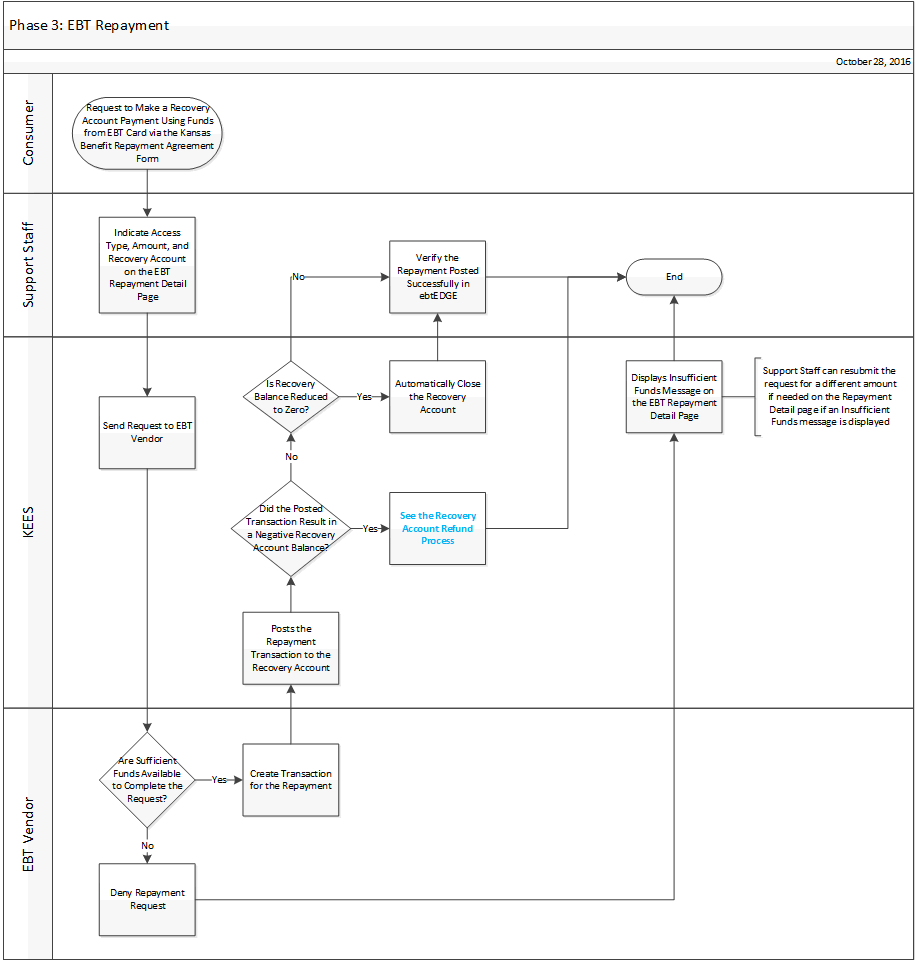
EBT Repayment is initiated by the consumer submitting an ES-3142 EBT Benefit Repayment Agreement.
Access the case through Person Search or enter the Case Number in the Task Navigation and click the Go button. The Case Summary page displays.
Select EBT Case List from Task Navigation. The EBT Case List page displays.
Select the EBT Case Number hyperlink. The EBT Case Detail page displays.
Click the Add Repayment button to transfer EBT benefits to a Recovery Account. The EBT Repayment Detail page displays.
NOTE: Each Recovery Account being repaid with EBT benefits needs its’ own EBT Repayment Detail.
Select an Account Type using the drop-down menu.
Select the Benefit Type using the drop-down menu.
Enter the Amount to be applied to the Recovery Account.
Click the Select button for the Recovery Account. The Select Recovery Account page displays.
Select the Recovery Account using the radio button then click the Select button. The EBT Repayment Detail displays with the Recovery Account populated.
If all information on the EBT Repayment Detail page is correct, click the Save button.
After the EBT Repayment Detail is saved, the user needs to Verify Repayment of Recovery Accounts from EBT Benefits to validate the repayment was successful.
This business process flow shows the high level steps utilized to apply EBT benefits to a recovery account.
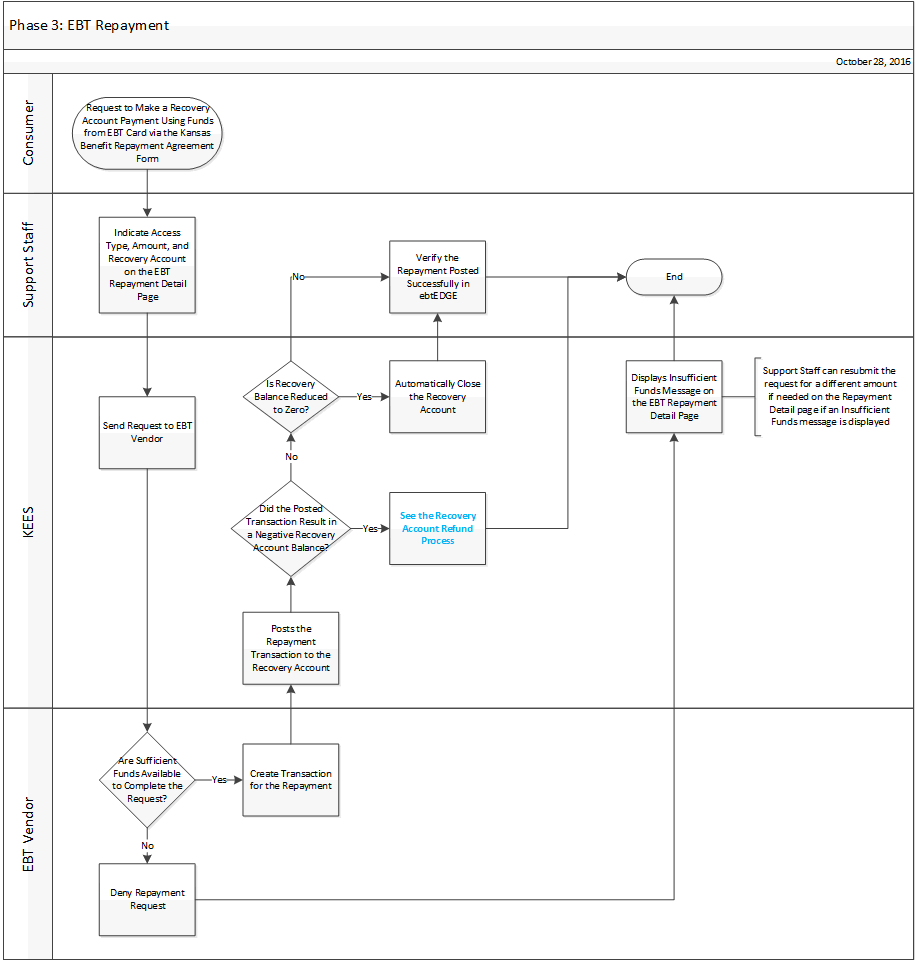
A Kansas Benefit Repayment Agreement form must be completed when a consumer requests to apply EBT benefits to an existing recovery account. Send the V103: Kansas Benefit Repayment Agreement form from KEES.
Indicate the Access Type, Amount, and Recovery Account on the Repayment Detail page to send the request to the EBT vendor.
NOTE: The Recovery Account must be Active before a payment can be posted.
Verify the repayment posted successfully in ebtEDGE.
NOTE: If the request is denied due to insufficient funds, Support Staff can resubmit the EBT Repayment request for a different amount if needed on the Repayment Detail page.
Send the C112: Claim Balance Change form from KEES.
Users should no longer access ebtEDGE to post a repayment transaction.
All EBT Repayments are processed in KEES.
Food Assistance EBT benefits can only be applied to Food Assistance recovery accounts. Cash EBT benefits can only be applied to Cash assistance recovery accounts. Child Care EBT benefits can only be applied to Child Care recovery accounts.
The communication between KEES and the EBT vendor is real time.
Each recovery account needs to have a separate EBT Repayment Detail record if the consumer wants to apply EBT benefits to multiple recovery accounts. Users should select the oldest recovery account first and the recovery account must be active.
KEES automatically closes any recovery account with a zero balance via the nightly Recovery Account Close batch.
Image the ES-3142: EBT Benefit Repayment Agreement to ImageNow using the following guidance:
Application Plan: KEES Case
Basket: Case No-Task
Document Type: Overpayment
See the Recovery Account Refund process if the posted transaction resulted in a negative recovery account balance.