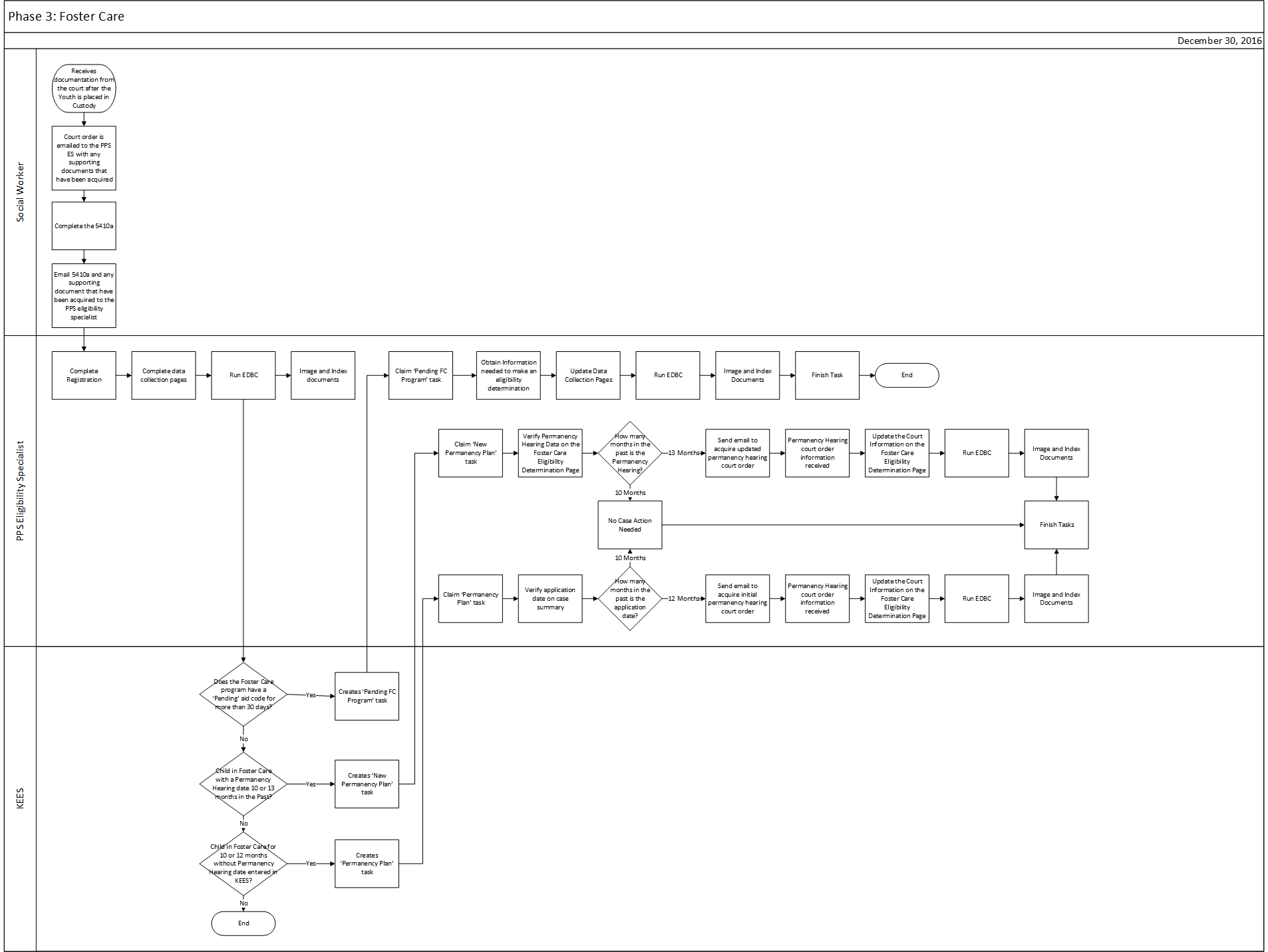
This business process flow shows the high level steps utilized by PPS Staff to process Foster Care Eligibility and Permanency Hearings.
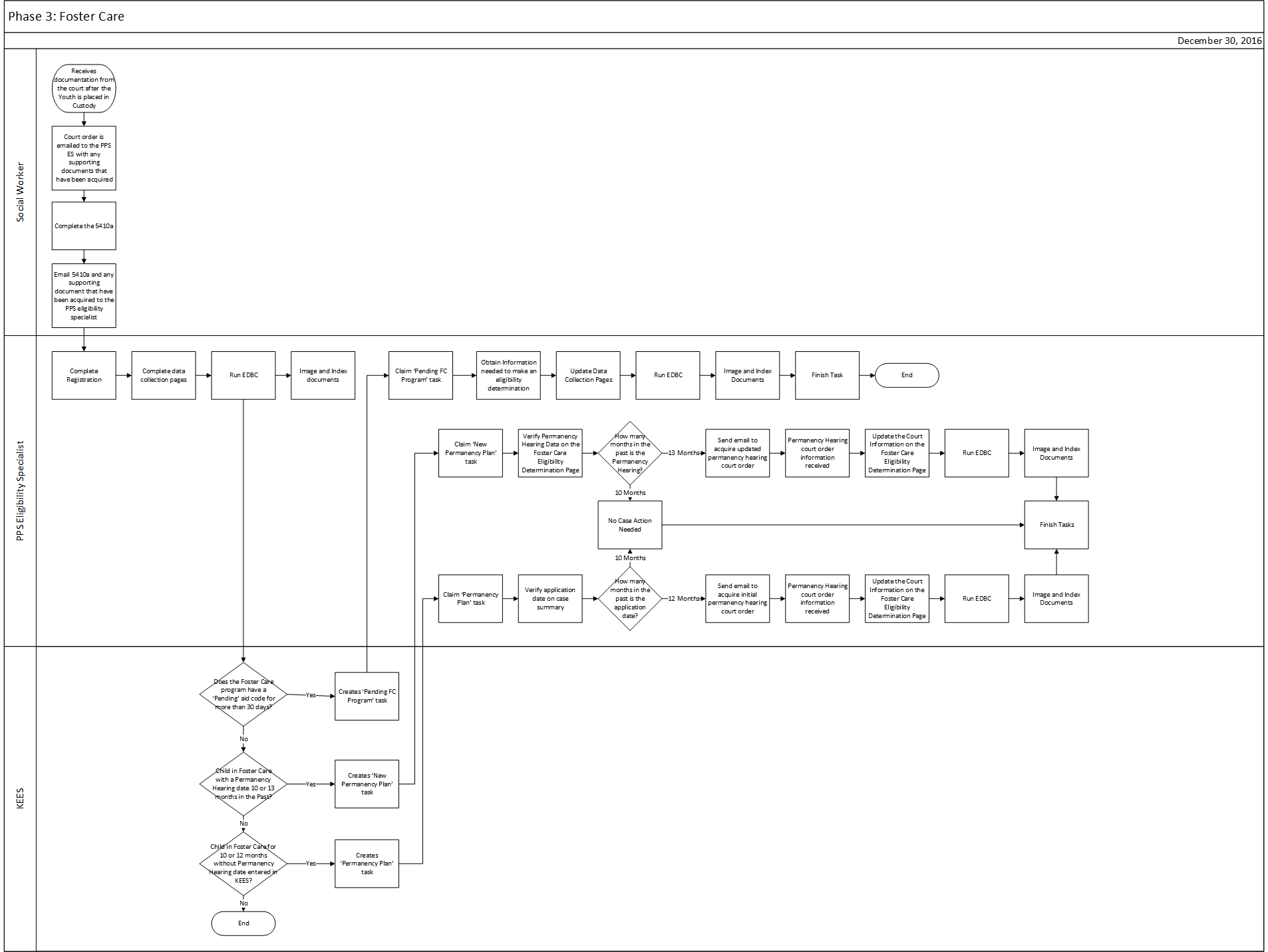
Receives documentation from the court after the youth is placed in custody.
Completes and Emails the 5410A Initial IV-E Eligibility Determination – Data Collection and any other supporting documents that have been acquired to PPS Eligibility Specialist.
Complete Registration. See PPS File Clearance and Registration for additional information on completing this process.
Complete Data Collection page. See Non-Financial Data Collection – PPS, Financial Data Collection – PPS and Foster Care – PPS for additional information on completing these pages.
Run and accept EDBC. See Run EDBC - PPS for additional information.
Image and Index documents using the information below:
Capture Profile: Package Mode
Application Plan: KEES Case - PPS
Basket: Case No-Task
Document Type: See DCF Imaged Forms Desk Aid
Through batches KEES screens Active Foster Care programs and generates a task when:
Cases are in a pending aid code for more than 30 days
Cases have no permanency hearing and the application date is 10 and 12 months in the past
Cases have a permanency hearing 10 and 13 months in the past
Claim the ‘Pending FC Program’ task
Obtain Information needed to make an eligibility determination
Update data collection pages. See Non-Financial Data Collection – PPS, Financial Data Collection – PPS and Foster Care – PPS for additional information on completing these pages.
Run and accept EDBC. See Run EDBC - PPS for additional information.
Image and Index the documents using the information below:
Capture Profile: Package Mode
Application Plan: KEES Case - PPS
Basket: Case No-Task
Document Type: See DCF Imaged Forms Desk Aid
Complete the task with a status reason of “DCF – Complete”
Claim the ‘Permanency Plan’ task
Check the Case Summary page to verify the application date
If 10 months in the past, then no case action is necessary
Complete the task with a status reason of “DCF – Complete”
If 12 months in the past, then send an email to acquire Initial Permanency Hearing court order information
Update Permanency Hearing court information on the Foster Care Eligibility Determination page.
Run and accept EDBC. See Run EDBC - PPS for additional information.
Image and Index the documents using the information below:
Capture Profile: Package Mode
Application Plan: KEES Case - PPS
Basket: Case No-Task
Document Type: See DCF Imaged Forms Desk Aid
Complete the task with a status reason of “DCF – Complete”
Claim the ‘New Permanency Plan’ task
Check the Foster Care Eligibility Determination page
If 10 months in the past, then no case action is necessary
Complete the task with a status reason of “DCF – Complete”
If 12 months in the past, then send an email to acquire Initial Permanency Hearing court order information
Update Permanency Hearing court information on the Foster Care Eligibility Determination page.
Run and accept EDBC. See Run EDBC - PPS for additional information.
Image and Index the documents using the information below:
Capture Profile: Package Mode
Application Plan: KEES Case - PPS
Basket: Case No-Task
Document Type: See DCF Imaged Forms Desk Aid
Complete the task with a status reason of “DCF – Complete”
Foster Care Aid Codes are determined using the system rules generated by running EDBC.
Tasks are used to remind staff of ongoing case management check points.
N/A