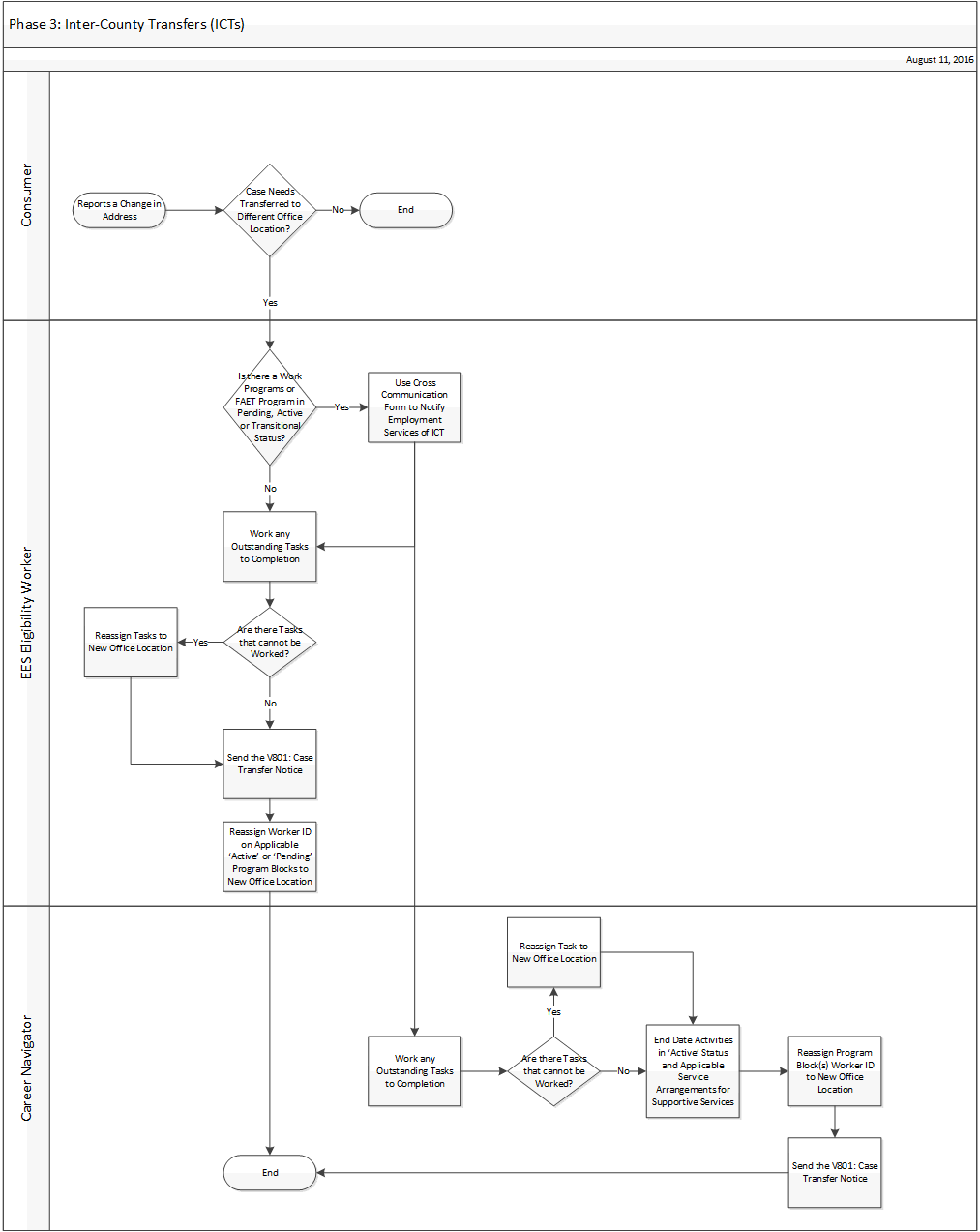
This business process flow shows the high level steps utilized to transfer an EES case or program from one office location to another.
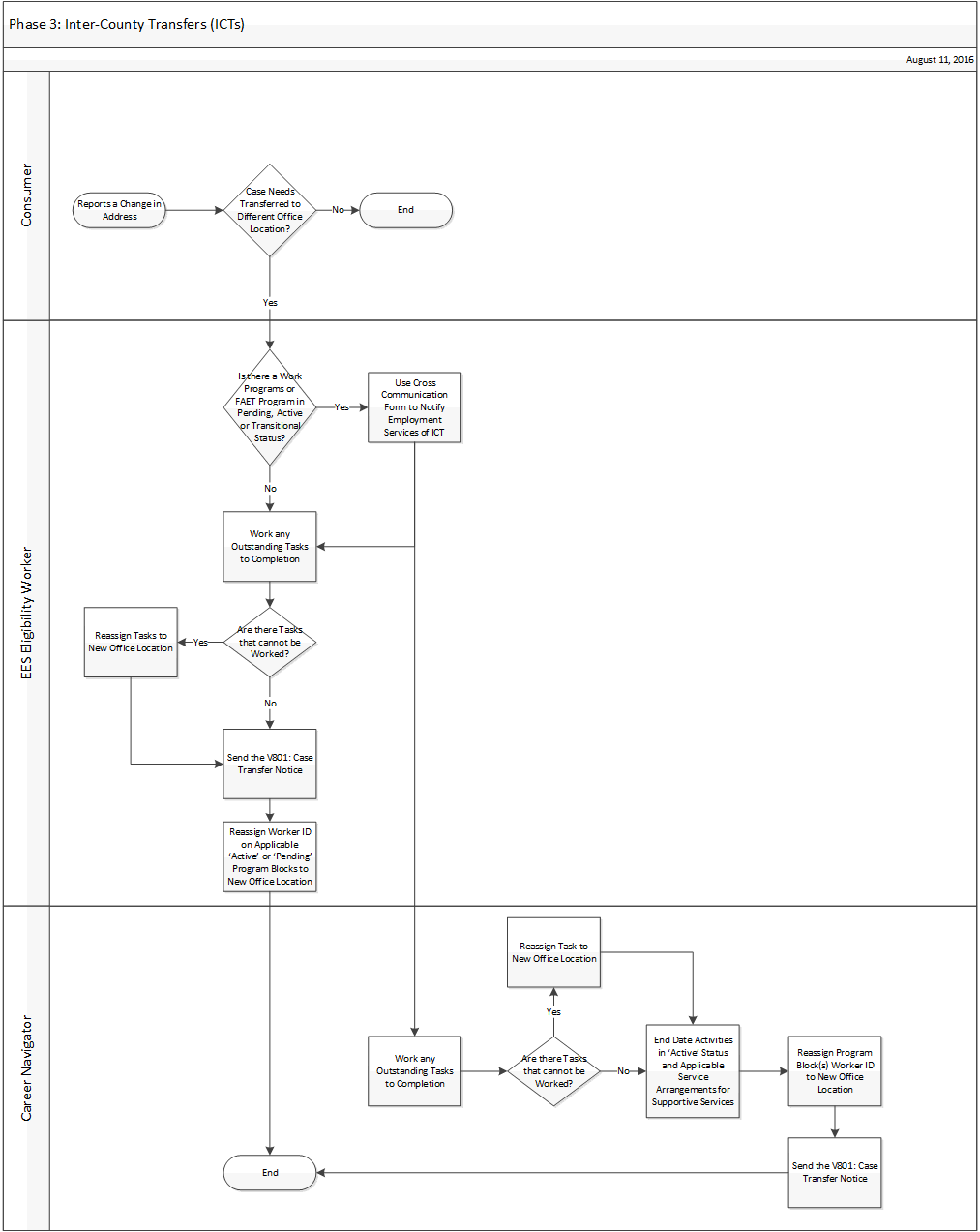
When an EES case needs to be transferred to a different office, the Eligibility worker should first check the case to see if there is a Work Programs or FAET program block in ‘Pending’, ‘Active’, or ‘Transitional’ status. If there is, use e-mail to notify Employment Services that their program block needs to be transferred to another office location.
Work any EES Eligibility tasks to completion. If there are tasks that cannot be worked, reassign the tasks to the new office location.
Reassign the Worker ID of any Food Assistance, TANF, or Child Care program block(s) in ‘Active’ or ‘Pending’ status to the new office location Worker ID. See the Worker ID Code Table for a list of office location Worker IDs.
NOTE: Any tasks not reassigned will continue to show up in the old office location’s queue(s) on the Task Inventory page.
Work any Employment Services tasks to completion. If there are tasks that cannot be worked, reassign the tasks to the new office location.
End date Activities in ‘Active’ status and any applicable Service Arrangements for Supportive Services.
Reassign the Worker ID of any Work Programs or FAET program block(s) in ‘Active’, ‘Transitional’ or ‘Pending’ status to the new office location Worker ID. See the Worker ID Code Table for a list of office location Worker IDs.
NOTE: Any tasks not reassigned will continue to show up in the old office location’s queue(s) on the Task Inventory page.
N/A
N/A