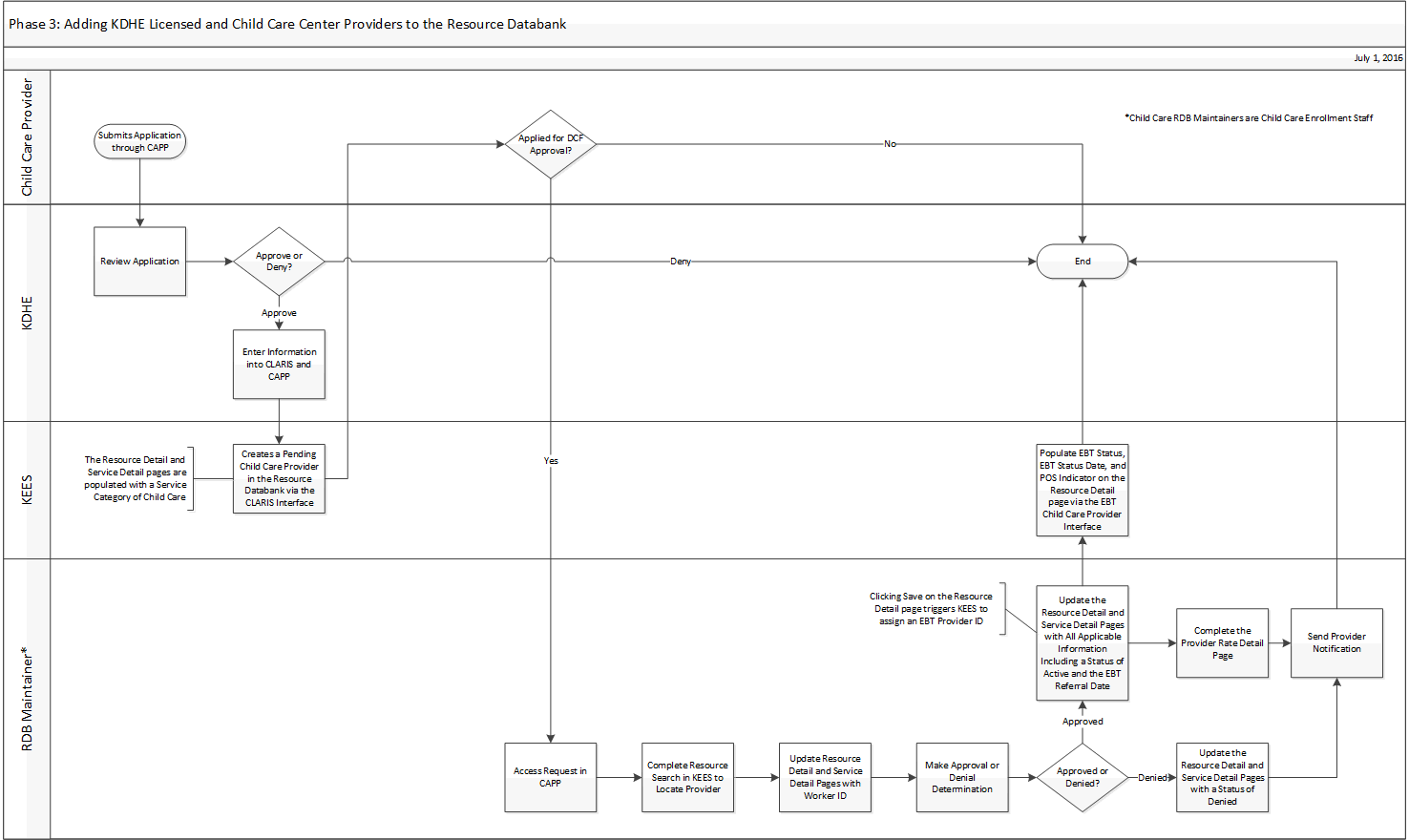
KDHE Licensed Child Care Providers and Child Care Centers are created in the Resource Databank (RDB) via the CLARIS Interface. The CLARIS Interface creates a Pending Child Care Provider Resource and a Pending Service with the appropriate Type based on their license. Updates to the provider’s license, address, and phone number are communicated via task through the CLARIS Interface. If a new KDHE License is issued for an existing provider, a new Pending Resource and Service is created. For more information on the process of adding KDHE Providers, see Adding KDHE Licensed and Child Care Center Providers to the Resource Databank.
This business process flow shows the high level steps utilized to add KDHE Licensed and Child Care Center Providers to the Resource Databank (RDB).
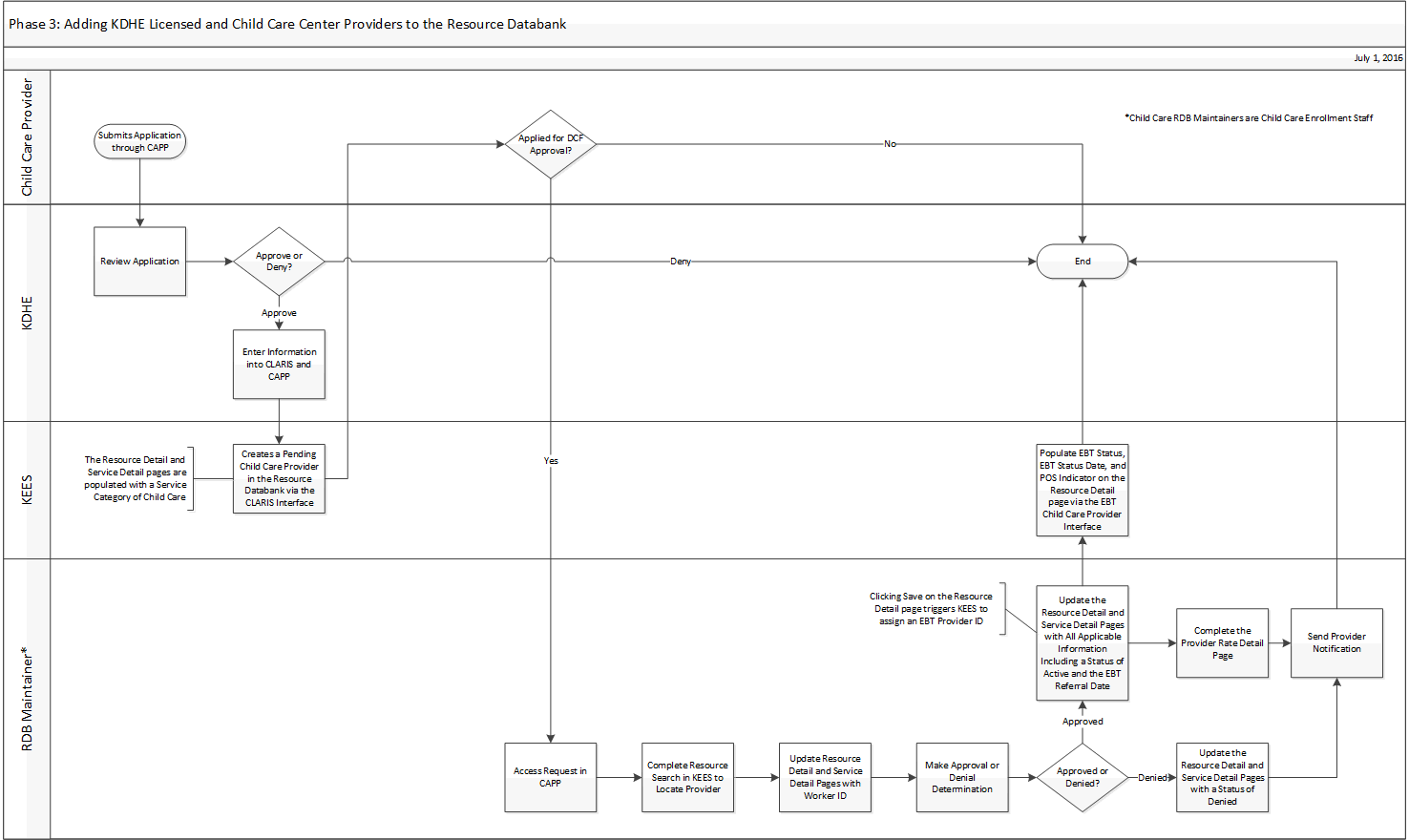
KDHE Licensed Child Care Providers and Child Care Centers are created in the RDB via the CLARIS Interface. The CLARIS Interface creates a Pending Child Care Provider Resource and a Pending Service with the appropriate Type based on the provider’s license. When the provider also requests to be DCF approved, Child Care Provider Enrollment Staff (RDB Maintainers for Child Care) must approve or deny the request in KEES. Follow the process guidelines below or see KDHE Licensed and Child Care Centers for detailed steps.
Access the Request in CAPP
Complete a Resource Search in the RDB to find the Child Care Provider
Edit the Resource Detail and Service Detail pages to assign a Worker ID and leave the Resource and Service in pending status until an Approval or Denial Determination can be made. See the Worker ID Code Table for a list of Worker IDs.
See Approving KDHE Licensed and Child Care Center Centers for detailed steps.
Complete all applicable fields on the Resource Detail page and:
Update the Status from ‘Pending’ to ‘Active’.
Enter the provider approval date in the Effective Date field.
Indicate if the provider should be linked to a Headquarter.
Enter the EBT Referral Date. Clicking the Save button on the Resource Detail page when an EBT Referral Date is entered triggers KEES to assign an EBT Provider ID.
Select a Review Frequency and enter the Next Review Date.
Complete all applicable fields on the Service Detail page and:
Update the Status from ‘Pending’ to ‘Active’.
Enter an approval date in the Status Date field.
Indicate a 3 Hour Minimum if needed.
Enter the Hours of Operation.
Complete the Provider Rate Detail page
Send the P107: Child Care Provider Approval Notice
NOTE: KEES populates the EBT Status, EBT Status Date, and POS Indicator on the Resource Detail page via the EBT Child Care Provider Interface.
See Denying KDHE Licensed and Child Care Centers for detailed steps.
Complete all applicable fields on the Resource Detail page and:
Update the Status from ‘Pending’ to ‘Denied’.
Enter the provider denial date in the Effective Date field.
Complete all applicable fields on the Service Detail page and:
Update the Status from ‘Pending’ to ‘Denied’.
Enter a denial date in the Status Date field.
Send the P201: CC Provider Denial/Termination Notice
All KDHE Licensed and Child Care Center Providers are populated in the RDB via the CLARIS Interface in a ‘Pending’ Status regardless of applying for DCF approval.
When a child is no longer receiving care from a provider but has child care plans associated to the provider, a task should be created for the Purple Queue using a Task Name of Follow Up Needed. Remember to select the Region and Location based on the Worker ID assigned to the Child Care program block.