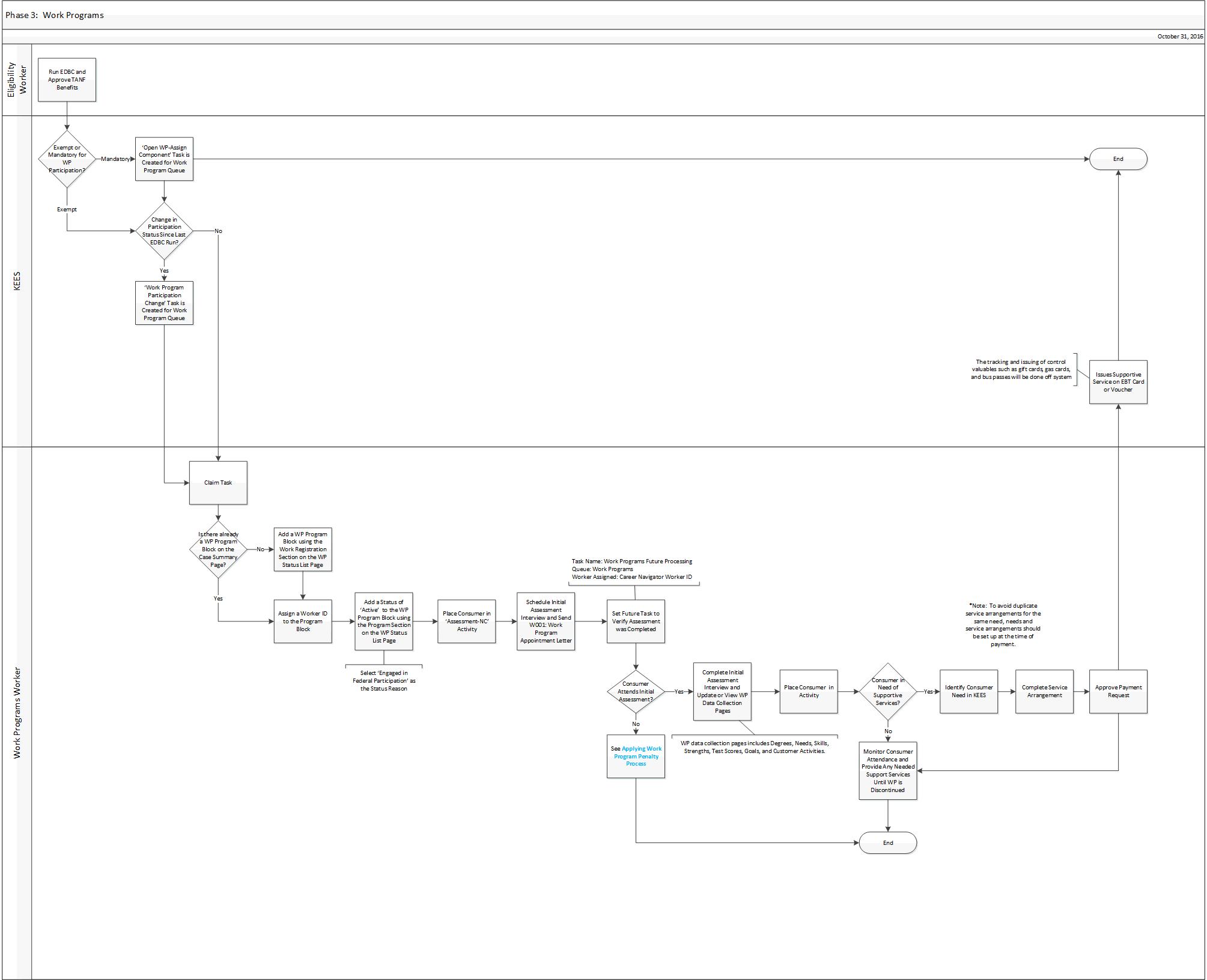
This business process flow shows the high level steps utilized to open and maintain a Work Programs program in KEES.
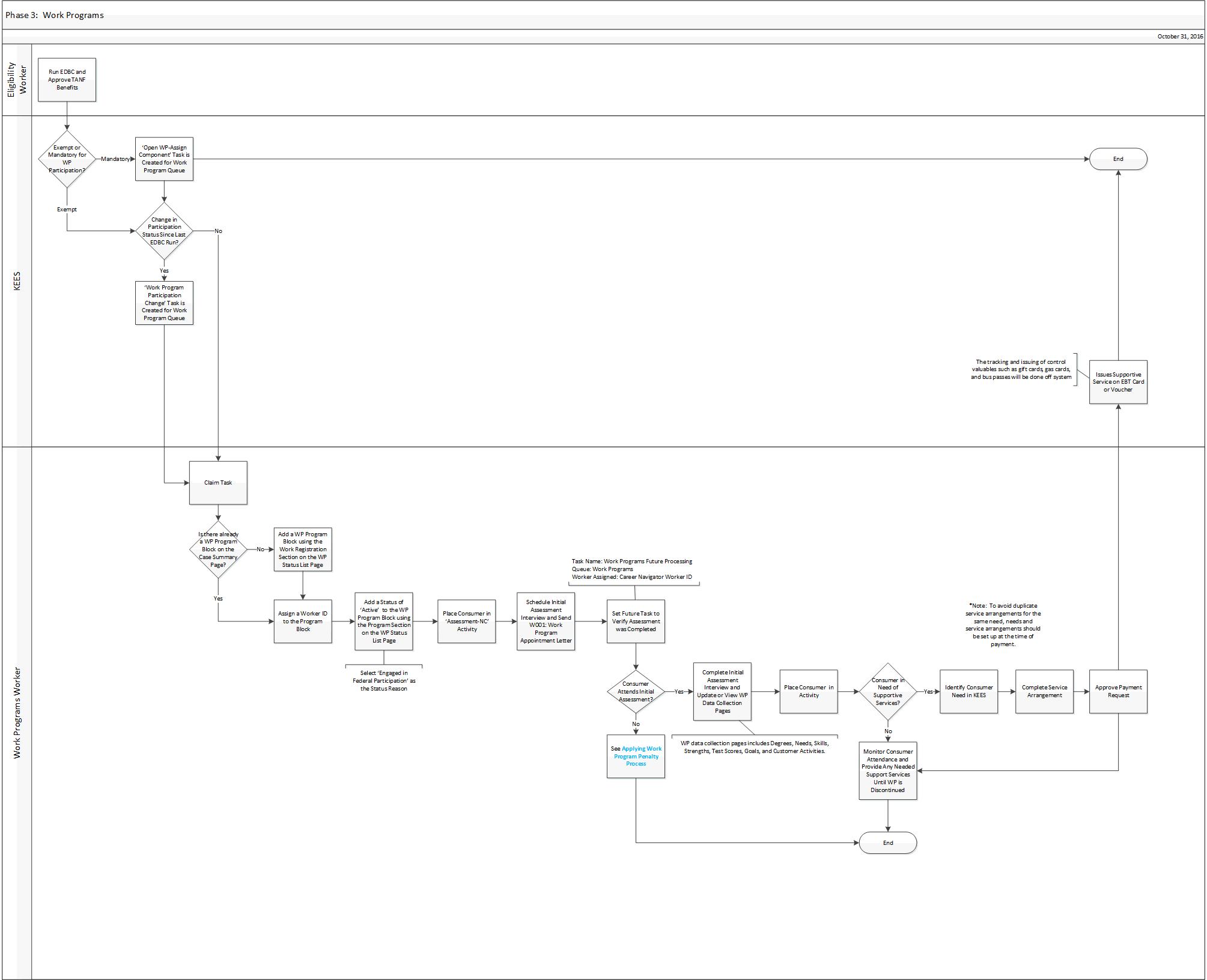
Claim the task associated to the TANF application.
Verify the consumer meets all eligibility requirements and has all needed verifications to process the consumer’s TANF application.
Complete the necessary data collection pages and run EDBC to determine TANF eligibility. If the consumer is approved for TANF and determined to be mandatory for Work Programs participation, KEES will automatically generate an ‘Open WP-Assign Component’ task for the Work Programs queue. If the consumer previously received TANF and their Work Program participation status has changed since the last EDBC run, KEES will also automatically generate a ‘Work Program Status Change’ task for the Work Program queue.
Complete the task associated to the TANF application.
Claim the ‘Open WP-Assign Component’ task and/or ‘Work Program Status Change’ task.
Add a Work Programs program block using the Work Registration section on the WP Status List page if one does not already exist.
Verify the Worker ID assigned to the Work Programs program block is correct on the Case Summary page. Update it if needed.
Add a Status of ‘Active’ to the Work Programs program block and a Status Reason to ‘Engaged in Federal Participation’ on the WP Status Detail page. Use the TANF Application date as the begin date.
Place the consumer in an ‘Assessment-NC’ activity.
Send the W001-Work Program Appointment Letter and Journal all case action.
Update the ‘Open-WP Assign Component’ task and any other claimed tasks to Complete with a Status Reason of ‘DCF-Complete’.
Create a ‘Work Programs’ task with a future due date to take action on the case if the consumer does not show up to their next scheduled appointment. Assign the task to a specific worker in the Work Program queue.
When the consumer comes in for their scheduled appointment:
Update the Work Program data collection pages
Assign the consumer to an activity in KEES
Issue Supportive Services by identifying a Need, completing a Service Arrangement, and approving the Payment Request in KEES
Document case action in the Journal.
Monitor consumer attendance and provide any needed Supportive Services until Work Programs is discontinued.
All work will be processed in KEES.
KEES will automatically determine ‘Exempt’ or ‘Mandatory’ participation status.
KEES will generate an ‘Open WP-Assign Component’ task for the Work Program queue upon TANF approval. KEES will also generate a ‘Work Programs Participation Change’ task when a consumer’s participation status changes from mandatory to exempt or exempt to mandatory. Therefore, if a consumer re-applies for TANF, Work Programs could receive two tasks upon TANF approval if the consumer’s participation status has changed since the last time EDBC was run for TANF.
If a worker claims a task and there are multiple unassigned tasks in the same queue for the same case, KEES will automatically claim the remaining tasks for the worker.
A consumer ‘Need’ must be identified and indicated in KEES in order to complete a ‘Service Arrangement’ and approve a ‘Payment Request’.
KEES will automatically discontinue a Work Programs program block on cases that do not have an active TANF program block and have been in ‘Transitional’ status for 12 consecutive months.
Work Experience/Community Service Hours can be calculated in KEES.
A Work Programs program block needs to be created for each participant on the case.
Work Program data collection pages include Degrees, Needs, Skills, Strengths, Test Scores, Goals, and Customer Activities.
An ‘Activity’ in KEES is the same as a ‘Component’ in KSCares.
NOTE: See Child Care for more information on processing Child Care eligibility in KEES.
If a consumer needs Child Care for Work Program participation, the request can be made verbally without an application.
The Work Program Worker authorizes Child Care benefits using the Need Reason of ‘WP Participation’ and any other applicable Need Reasons. See Child Care (CC) Need Parent for detailed steps.
NOTE: Post-Secondary policy guidelines do not apply to TANF Eligible Child Care; therefore, ‘Post-Secondary Education’ should not be multi-selected as a Need Reason.
The Child Care program subtype should be set as ‘TANF Eligible’.
Child Care for Employment when TANF is ‘Active’:
The Work Program worker uses the Employment Verification form or Paycheck Stubs to determine the number of hours needed for Child Care and runs EDBC for Child Care only. It is the Purple Team’s responsibility to enter Employment and Income Information as well as run EDBC for TANF and/or Food Assistance.
Child Care without Employment when TANF is ‘Active’:
The Work Program worker determines the number of hours needed to support participation and runs EDBC for Child Care only.
Child Care for Employment when TANF is or will be ‘Discontinued:
NOTE: KEES generates a ‘WP Status Changed’ task for the Work Programs queue when TANF is discontinued.
It is the Purple Team’s responsibility to enter Employment and Income Information, complete Child Care data collection, and run EDBC on all programs. When TANF discontinues, it is no longer the Work Program workers responsibility to determine Child Care; therefore, the Worker ID associated to the Child Care program block should be re-assigned to the Purple Team Ghost Worker ID. See Reassign a Program Block – Non-Medical for detailed steps.Reassign_a_Program_Block_-_Non-Medical
Work Programs will follow the same imaging process Eligibility Workers follow for Non-Lobby and Lobby. Imaging staff will scan in all Non-Lobby mail and generate a task for the Work Programs queue. Work Programs staff will scan all mail received during appointments to themselves using the office’s Multi-Function Device, and then use the ImageNow IN Printer functionality to image and index the document(s) in the Case-No Task basket.
When a Work Programs participant fails to comply with Work Programs- the following guidelines should be followed:
Update the Eligibility Non-Compliance page in KEES with the following values:
Name: Select Consumer
Type: Work Programs
Reason: Select appropriately
Begin Date: Set appropriately
End Date: Auto populates
Complete the Work Programs Penalty Checklist for Supervisory Review form and image it to the Correspondence document type in the Case-Task basket utilizing IN Printer to generate a task for the Purple Team.
When a Work Programs worker determines someone has good cause for not cooperating with Child Support Services (CSS), they need to update the Child Support referral by indicating good cause on the Non-Custodial Parent Detail page. Saving the information on this page updates the information for CSS.
NOTE: If a CSS penalty has already been determined, the penalty needs to be removed from the Non-Compliance List page. Use e-mail to notify the Purple team good cause has been determined.
The tracking and issuing of control valuables such as gift cards, gas cards, and bus passes will continue to be handled off system.
A need and service arrangement should only be set up at the time of payment in an effort to avoid creating duplicate Needs and Service arrangements when Work Program Mass Payments are completed.
If an activity closes, KEES will automatically close the Service Arrangement as well; ending any Supportive Services tied to that activity.
A need category of ‘Job Search/Job Retention’ and a need type of ‘Job Retention Coaching’ should be selected when issuing a Work Retention Payment to a consumer.
Work Programs Workers could receive the following messages when authorizing a payment on the Payment Request Detail page:
‘Adjusted Amount – Requested Amount exceeds issuance threshold.’ This message appears when attempting to approve a payment for $5,000 or above. Adjust the amount the to something below $5,000 or have a supervisor contact the KEES Help Desk if an amount over $5,000 should be approved.
‘Adjusted Amount - Supervisory approval required’. This message appears when attempting to approve an EBT issuance payment for $500 or more. KEES automatically generates an ‘Authorize Payment Request’ task for the Supervisor queue. Supervisors should:
Claim the task.
Authorize the payment if applicable using the Supervisor Approval button on the Payment Request Detail page.
Complete the task with a Status Reason of ‘DCF-Complete’.
‘Creating this payment will cause the customer’s total money received in the last 12 months to exceed $4000. The 12-month limit for the customer is $5000’. This message appears as a warning when the consumer on the case is approaching the 12-month payment/funding limit set by policy. Approve the amount or adjust the amount prior to approving.
Alerts are known as Future Tasks in KEES. Work Program workers should use the Work Programs queue and Follow Up Needed task to set tasks on a case in the future. Assign these tasks to the Work Program worker assigned to the Work Programs program block.
Larger offices will have separate staff managing their Work Programs queue from the Task Inventory page and re-assigning automatic tasks generated by KEES to a specific worker. The ‘Open WP-Assign Component’ task will be assigned using a round robin method. Work Program workers in these offices will use the Task Portlet to see their tasks. Work Programs staff in smaller offices will work directly out of the Work Program queue from the Task Inventory page and manage their own work assignments.
Tasks assigned to a specific worker will not move with the case when a new Worker ID is re-assigned. When cases are moved from one Worker ID to another during mass caseload reassignment, the new worker should sort for tasks assigned to the previous Worker ID using the following filters on the Task Inventory page:
Location: Select the appropriate office location
Queue: Work Programs
Worker: Select the previous Worker ID
Status: Assigned
It is up to the worker’s desecration to re-assign the tasks to themselves or work them directly from the queue.
The Verification List page in KEES can be used for Work Programs. However, all verifications for Work Programs must be manually set. The V000: Verification Request List form is automatically generated with the verifications when the Generate Form button is clicked on this page. Verifications set using the Program value of Work Programs will generate a task for the Work Programs queue if the verification is not received within 10 business days. See Verifications for more detail. Staff can manually generate and complete the W503: Work Program Request for Information form if needed.
Policy allows TANF recipients who are exempt from Work Registration due to caring for a disabled household member to volunteer to participate with Work Programs. In this scenario the guidelines below should be followed in KEES:
The BPM processing team does not complete the Work Registration page to indicate the adult is caring for a disabled household member. As a result, KEES will automatically generate an ‘Open WP-Assign Component’ task for the Work Programs queue.
The Work Programs worker claims the task and adds a Work Programs program block in ‘Pending’ status using the Work Registration section on the WP Status List page if one does not already exist.
Verify the Worker ID assigned to the Work Programs program block is correct on the Case Summary page. Update it if needed.
Add a Status of ‘Active’ to the Work Programs program block on the WP Status Detail page. Use the TANF Application date as the begin date.
NOTE: It is the Work Program Worker’s responsibility to determine if the consumer is ‘exempt’ from Work Programs due to caring for a disabled household member. If the consumer is found to be ‘exempt’, this is indicated on the Work Registration page and a request is sent to the Purple team to re-run EDBC via e-mail so that EDBC rules and reports are documented correctly.
If the consumer chooses to participate even though they are ‘exempt’:
Update the WP Status List page to reflect a Work Registration Status of ‘exempt’ with a Status Reason of ‘Caring for Disabled HH Member’.
Update the Program Status to ‘Active’ with a Status Reason of ‘Engaged in Non-Federal Participation’.
If the consumer chooses not to participate and is found to be ‘exempt’:
Update the WP Status List page to reflect a Work Registration Status of ‘exempt’ with a Status Reason of ‘Caring for a Disabled HH Member’.
Update the Program Status to ‘Discontinued’ with a Status Reason of ‘Client Request’.
KEES automatically determines consumers with a penalty due to a Felony Drug Conviction or Suspicious Based Drug Testing violation as FRE and exempt from Work Eligibility. However, policy states that the consumer can still be determined as Work Eligible and engage in Work Programs activities. In this scenario, the Work Program Worker needs to indicate the consumer has ‘Mandatory’ on the Work Registration Detail page.
Work Programs workers covering more than one office location will have one Worker ID tied to their ‘home’ office location.