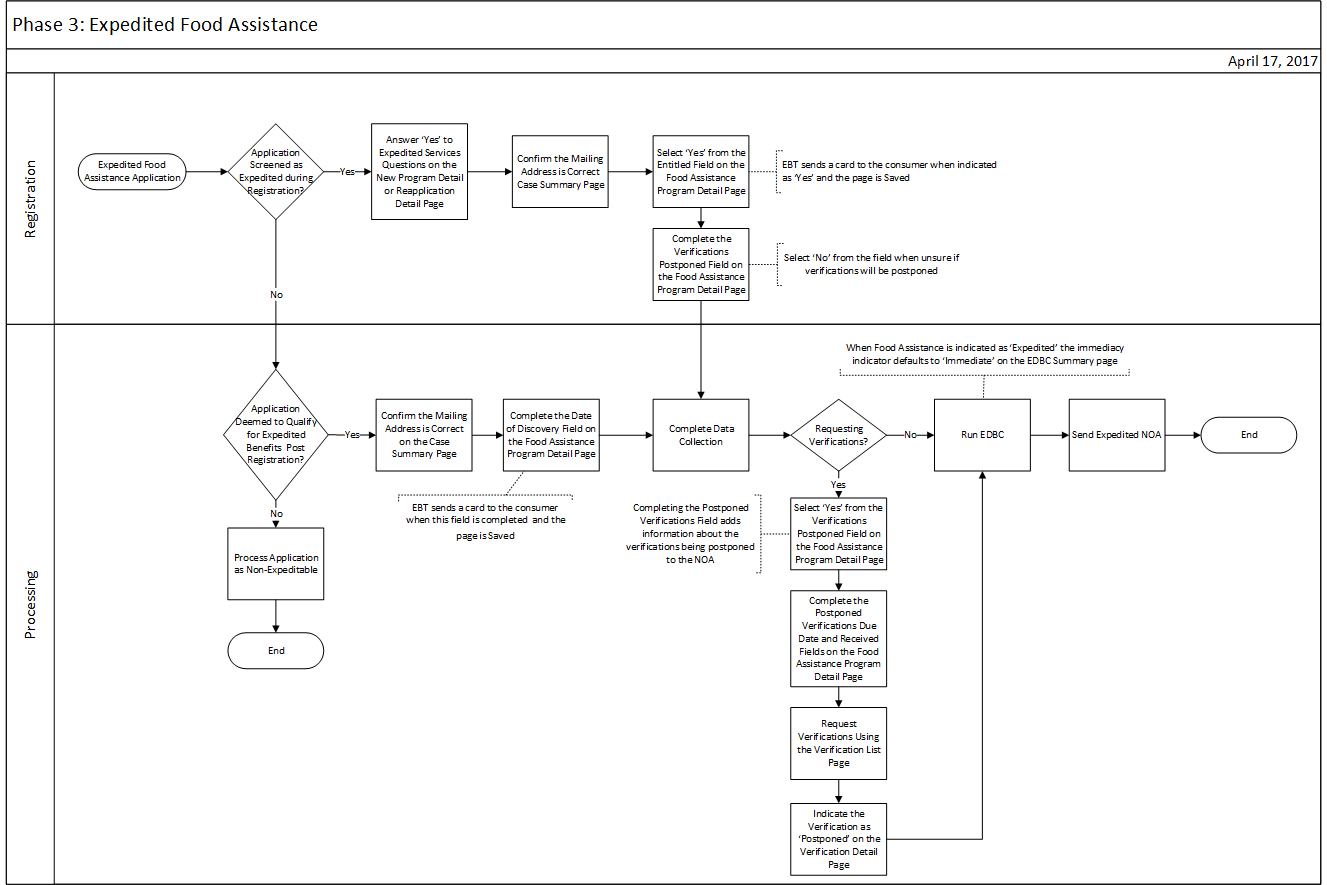
Postponed Verification - Received
Postponed Verification - Not Received
This business process flow shows the high level steps utilized to register and process an Expedited Food Assistance application.
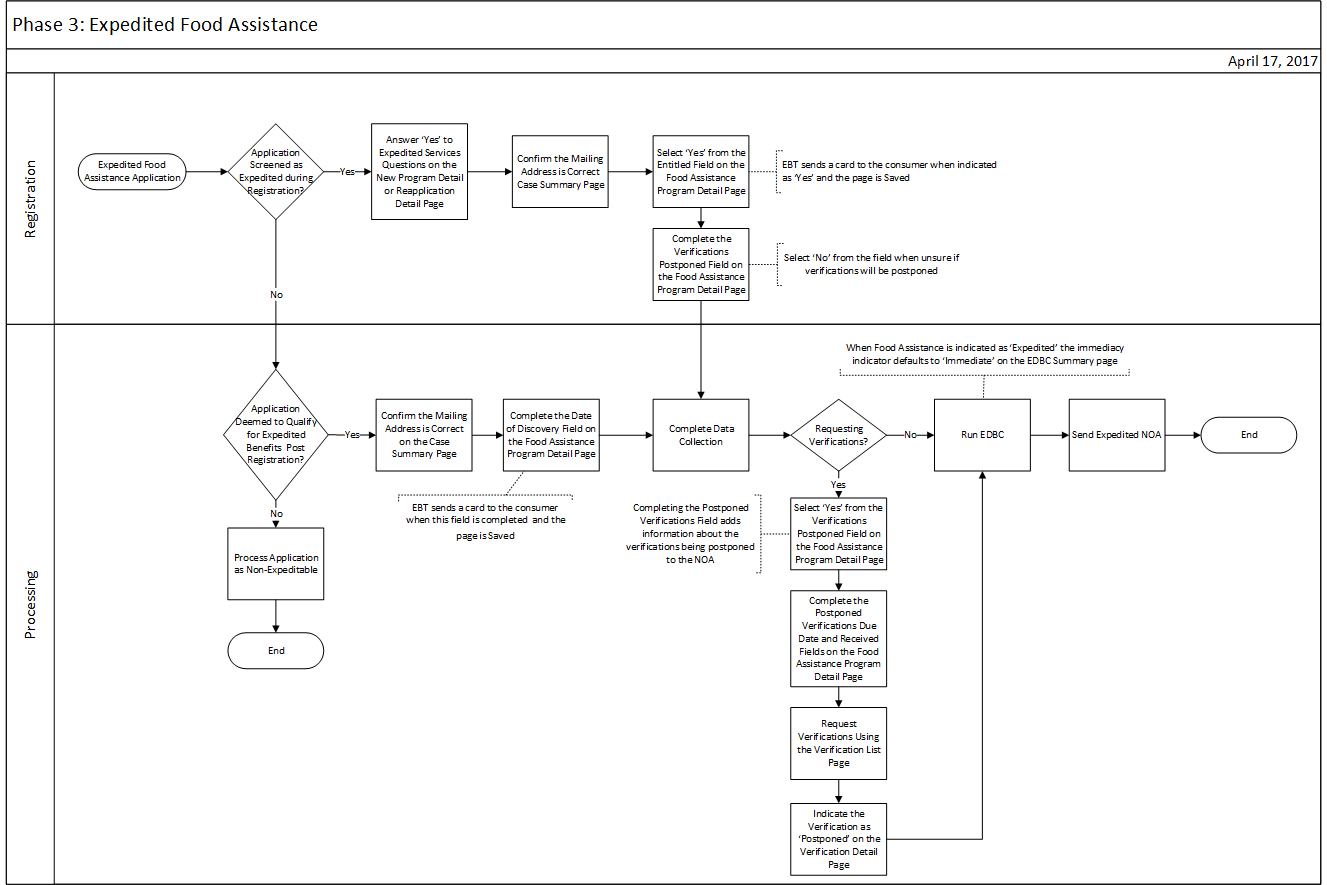
Expedited Food Assistance Applications are registered by Support Staff or Eligibility Staff. Follow the steps below when an application is screened as expedited.
Complete Person Search to determine if there is a Usable Case Number.
Register the Food Assistance application according to New Case Registration, Existing Case Registration or e-application Registration steps.
Answer ‘Yes’ to Expedited Services question on the New Program Detail or Reapplication Detail page.
NOTE: This field does not appear when processing an e-Application received from the Self-Service Portral (SSP).
Confirm the Mailing Address is correct on the Case Summary page.
NOTE: See Contact Summary – Non-Medical for help updating an address.
Select ‘Yes’ from the Entitled Field on the Food Assistance Detail page. See Expedited Food Assistance – Registration for detailed steps.
NOTE: EBT sends a card to the consumer when this field is indicated as ‘Yes’ and the page is saved.
Complete the Verifications Postponed field on the Food Assistance Detail page. Select ‘No’ from the field when unsure if verifications will be postponed at registration.
Complete Data Collection
Are Verifications Needed to determine ongoing eligibility?
No, verifications are not needed to determine ongoing eligibility.
Run EDBC through the current system month and send the approval NOA(s).
Yes, verifications are needed to determine ongoing eligibility. See Postponed Verification for detailed steps.
Select ‘Yes’ from the Verifications Postponed field on the Food Assistance Detail page. Completing the Postponed Verifications Field adds information about the verifications being postponed to the NOA.
Complete the Postponed Verifications Due Date and Received fields on the Food Assistance Detail page.
Request verifications using the Verifications List page.
Indicate the verification as ‘Postponed’ on the Verifications Detail page. See Adding a Verification for detailed steps.
Run EDBC for the expedited month and send the approval NOA.
The use of Postponed Verification fields.
The expedited application registration process.
The Date of Discovery Field on the Food Assistance Detail page is used when an application is deemed to be eligible for expedited benefits after registration. It is important to verify the mailing address is correct prior to completing this field. EBT sends a card to the consumer when this field is completed and the Food Assistance Detail page is saved. See Expedited Food Assistance – Date of Discovery for more information.
When Food Assistance is indicated as ‘Expedited’ the immediacy indicator defaults to ‘Immediate’ on the EDBC Summary page.
Tasks for expedited applications generated from the SSP or imaged and indexed to the ‘Expedited FA Application’ document type are automatically assigned an ‘Expedited’ priority.
KEES automatically updates the Entitled field to ‘Yes’ on the Food Assistance Detail page if 1 of 3 expedited questions is answered on the SSP e-Application.
Complete the Verifications Postponed fields on the Food Assistance Detail page when postponed verifications are returned or due.